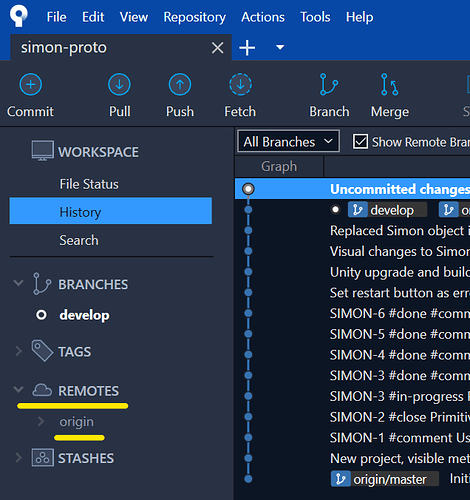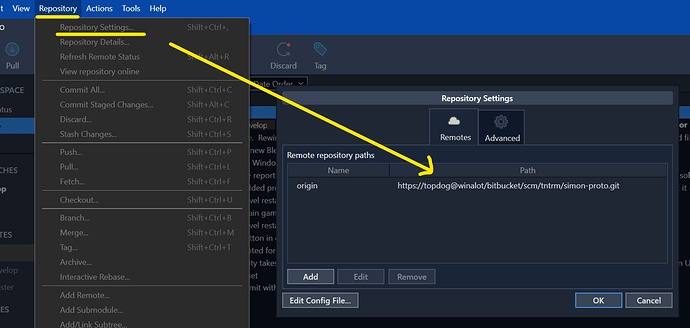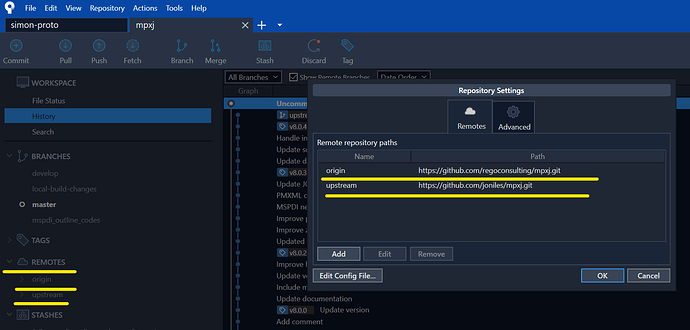Hi, I tried to do as the class was teaching, but for some reason my library is still showing, even though its in my .gitignore file. When I installed the Sourcetree, it made me create a repository online in Bitbucket, does this have anything to do with it?
Hi Guilherme,
Does one of your previous commits contain the Library folder?
Hi Nina. I am sorry I am kinda lost in the SourceTree thing, and the version I have seems different from the one in the course, for instance, when I installed it didn’t seem to have given me the option to use it not beeing online, so I had to make an account in Bitbucket (or maybe I thought I had to). Now I really don’t know where stuff is being saved, and it´s getting hard to follow the class. I managed to find where to put the .igtignore file, but everything is so cryptic to find and the fact my PC runs everything in Portuguese is making it really hard for me to find the answers.
So for you to help me, do I need to uninstall everything so I can install again in a non remote version? Was it ok to link the Sourcetree to Bitbucket? Is the progress being saved on the PC or on the cloud, cause I can’t find on neither places. I am sorry to sound so lost, but I am really lost here hahaha.
If you mean an Atlassian account, you did everything correctly. You need one to be able to use Sourcetree, a software created by a company named Atlassian. 
If you created a BitBucket account, that’s fine, too. Like GitHub and GitLab, BitBucket offers (free) webspace for your remote repository. Use it if you want.
Is the progress being saved on the PC or on the cloud, cause I can’t find on neither places.
You are supposed to have a local repository. Open your Unity project folder. Is there an (invisible) .git folder in it? If so, you have a local repo. Open that in Sourcetree.
If you are in doubt and if you haven’t done anything important with git yet, you could delete that .git folder and create a new local repository in Sourcetree.
Put the .gitignore into your project root folder, not into a subfolder. .git is a subfolder.
Here is an example:
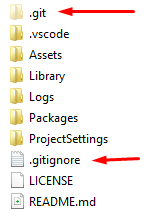
Ah Nina, thank you! Yes, the .git is my project folder, so I think everything is all right. I think I know why I was so lost, my Sourcetree program is not updating while opened, so when I click on Stage All nothing happens, I have to close the program and open again, then I can commit. The same thing was happening with the Library folder the first day, it wasn’t going away becausa I have to restart the program. It’s very annoying actually, have you ever seen a problem like that? Is there a way to fix it? Anyway, thank you for all the help so far!
Enable the auto refresh option in the settings.
If that does not fix it, install an ealier version of ST, for example, 3.1.3. The newer versions are full of annoying bugs.
Just to confirm if you did have a “local” only repository or one that is being hosted at a “remote” location, expand the Remotes section in the left side bar of your repository and see if anything is listed underneath it:
Finding out where it is actually hosted can be obtained from the Repository > Repository Settings menu:
In advanced cases, you can have multiple remotes for the same repository - but if you see this and didn’t intend that, you may have a mistake to correct. Here I have “forked” someone else’s repository, and will push/pull between them to keep my hosted one in sync with the original - but this is just to show what it would look like with multiple:
Just something to check in case you happened to sign up for more than you planned on doing, or just forget in future where things are.
This topic was automatically closed 24 hours after the last reply. New replies are no longer allowed.