Just wondering if anyone else has come across this,
whenever I try to run any git lfs commands from the sourcetree terminal I get the following:
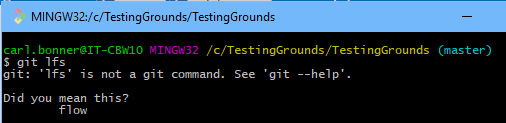
I’ve searched for the cause, and some suggestions have been to change the order of the git lfs folder in the PATH environment variable, try reinstalling git lfs, or try switching between system git and embedded git in the sourcetree options.
I’ve tried all of the above fixes and am still getting the error on both of my development machines!
Interestingly I can run git lfs commands successfully if I start the GIT Bash terminal directly through the windows start menu, although I can’t seem to figure out how to get it to point to my repo as it defaults the working directory to my user directory!
Any help / suggestions would be much appreciated.
Carl.