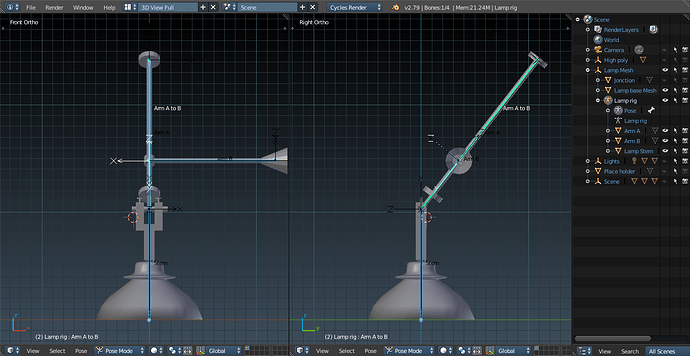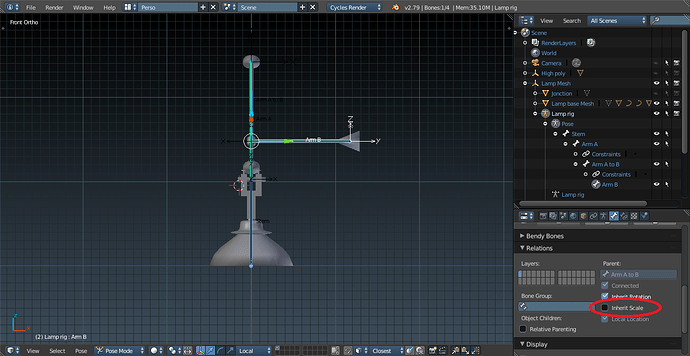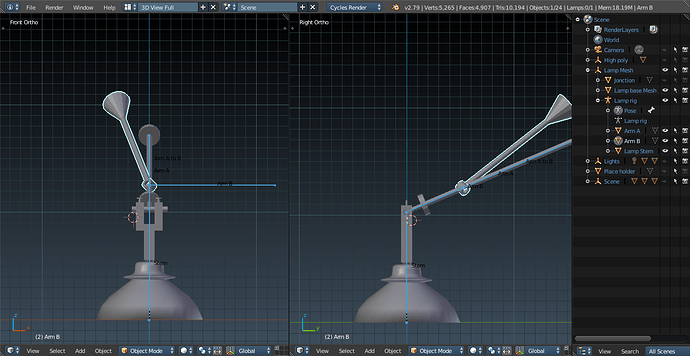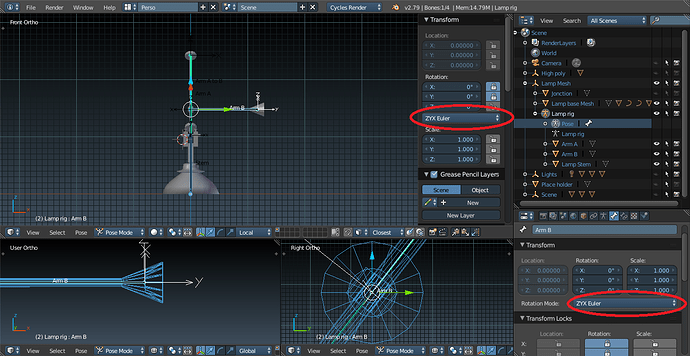Hi,
I had to make a couple of adjustments to the bone structure in order for it to work as I wanted .
Original design: Some kind of lamp
I created Arm B and the bone structure, here is what it looks like:
Now, because I wanted the second arm (Arm B) to slide along the first (Arm A), I created a bone in between called “Arm A to B”, highlighted in the picture. This one is only allowed to scale along its Y axis.
That went well until I created Arm B, because scaling would affect the geometry of that Arm  .
.
It was simply solved by un-ticking “Inherit scale” in the bone properties  .
.
Second complication was the rotation of “Arm B” around “Arm A”.
First I rotated “Arm B” bone in order to have its Z axis going in the same direction as “Arm A”, then parented the bone and the mesh and finally locked rotation on Z only.
Everything seemed fine  … until I tried to rotate “Arm A” and then “Arm B”, it wasn’t following the rotation have a look :
… until I tried to rotate “Arm A” and then “Arm B”, it wasn’t following the rotation have a look :
Can you see it ? The hole of B isn’t aligned with A.
I tried a couple of things and finally found a solution, I had to change the rotation mode from Quaternions to ZYX Euler (or similar), and then problem solved  !
!
/Edit: (15/10/2017)
I am a fool, I didn’t select the bone but rather only the arm, leading to the confusion. I might have been a little tired 
The quaternions work fine with the bone selected
\Edit
Now, I hope this configuration will actually work and that I didn’t do something I shouldn’t.
Good luck for your own design specs !
Cheers !