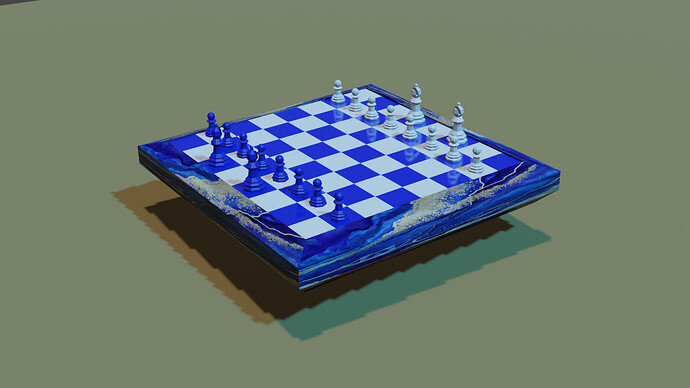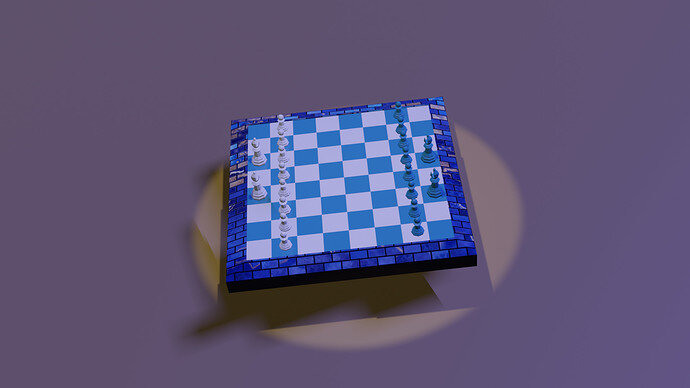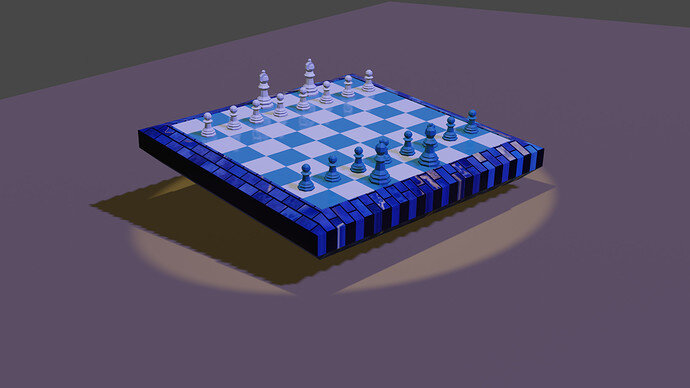Here are 4 different renders that I tried. I don’t think I’m good at judging my own work yet, I hope the lighting is not too bright.
Looking good 
It’s really hard to judge own work… I don’t even know if it is possible to do it fully.
I like the color scheme you used.
There is something wrong with lighting though, especially on 3rd render. I think it’s being covered more in depth later in this section…
Looks good.
Try this: [Doing the following will blend the yellow light while keeping the intensity]
For the yellow light-
1- adjust the radius (until the light begins to fade)
(increasing the radius will “Distribute” the light over a larger area)
2- then adjust the strength of the light (to bring back just enough light into area to match the desired lighting)
3- changing the size also may help slightly
If there is still a hard transition line from “Spot light” And you don’t want it, Then
adjust the “BLEND” to fade edges of light
Hope this helped.
Nice chess scene - I feel you should have set your camera a little closer, or increase the camera focal length a touch.
Thanks for the feedback guys. Yeah, that third one represents a martian world with 2 suns and a moon, lol. I’m going to look at some tutorials on lighting and adjust them then repost. You reminded me the lighting is supposed to reflect real-world lighting.