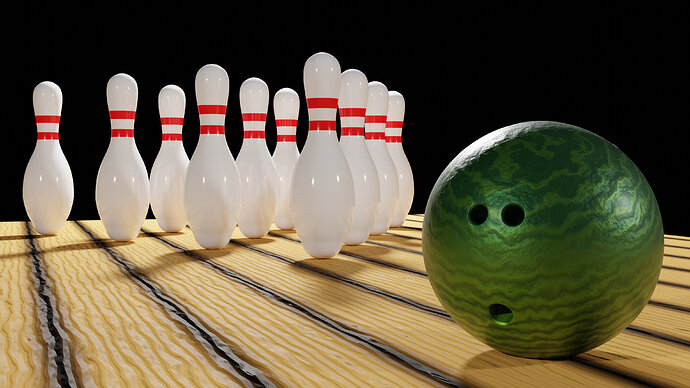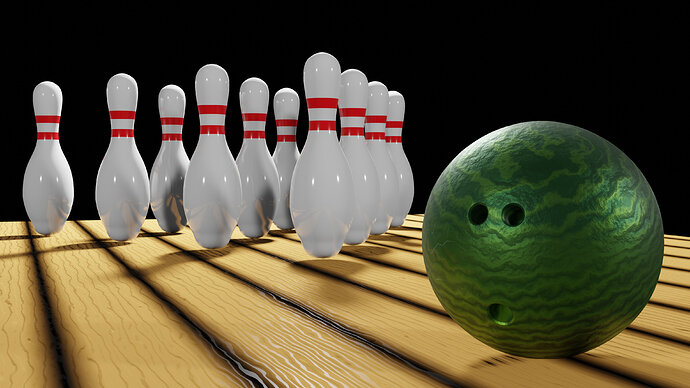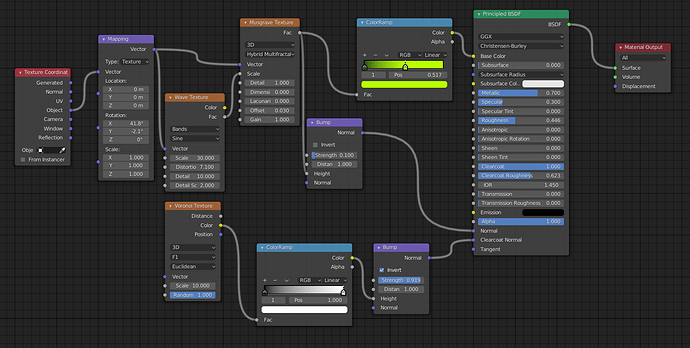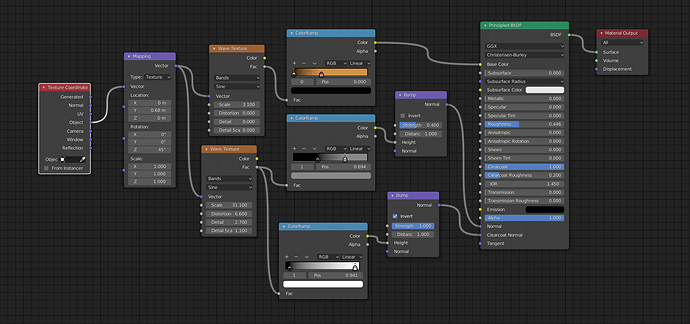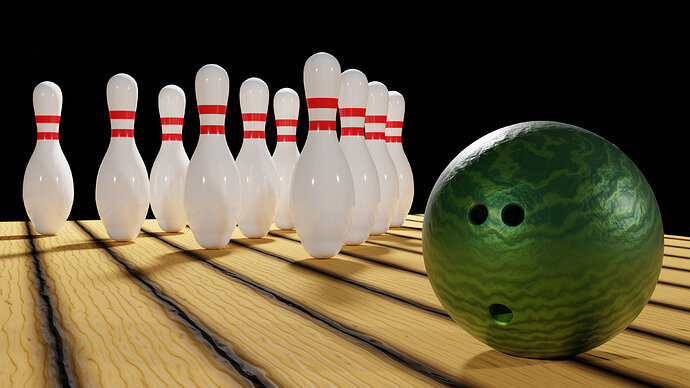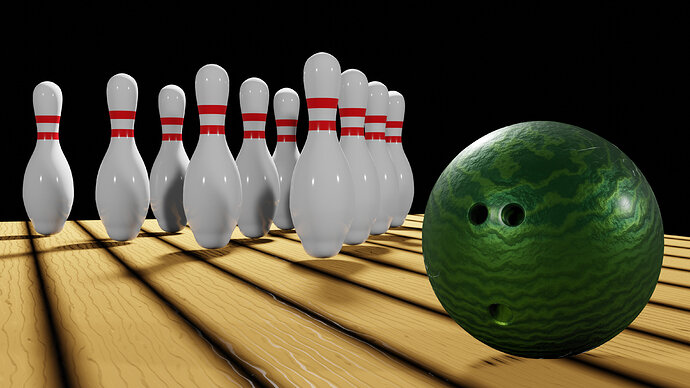I wanted to make my ball all fancy so I started watching some videos about shader nodes for materials. I went on a little adventure of trail and error for a few hours and finally got a nice looking bowling ball!
After learning all that it seemed simple enough to make one for the wood floor too so, I ended up making it.
Hard to see but the bowling ball has some scratches if you look carefully.
Cycles Render
Eevee Render
Ball Material Nodes
Honestly not 100% what the musgrave texture does, but looks better with it…
The mapping is used to place the wave texture,
The wave texture is the pattern with wavy lines shown
The color ramp is to have the ball gradient from dark green to light green.
Bump mapping is attached to normals to make the normals match he wave pattern
Bottom nodes are to make the scratches on the clearcoatnormals
Wood Floor Material Nodes
Has a wave texture (no distortionj) for the black lines to divide wood planks
Another wave pattern to alter the normals and get the shaded dark lines on the subsurface and the highlights on the clearcoat