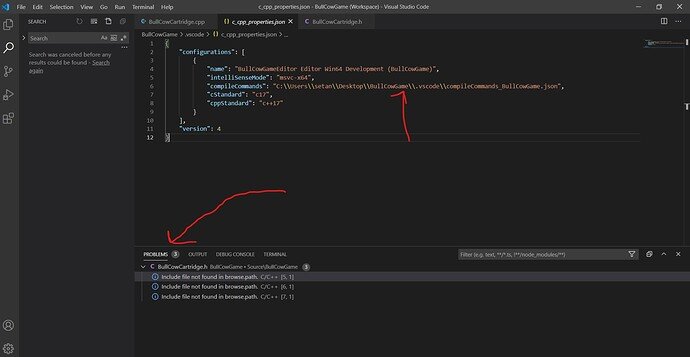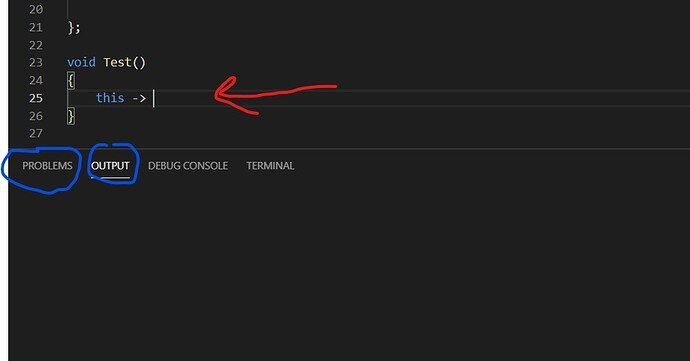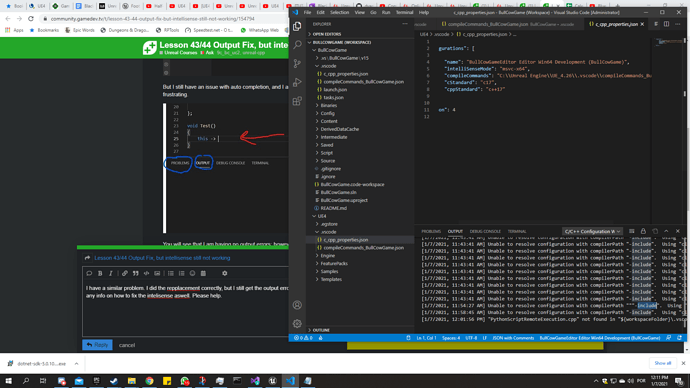First, I corrected the issue as it was laid out in the video in lesson 43. The problem most people are probably having is that they did not change the name of the directory they downloaded from udemy and when they built or compiled the code a new folder was created with this name at the end: ‘-starter-kit 4.26’. The space in the file name was one of my errors (’-starter-kit 4.26’ has a space in it).
Secondly, you have to find all files that were called for in the code that were saved in that directory under that file name, and make sure they have the correct file path (the issues will pop up in the problems tab where this needs to be corrected).
ALSO Make sure you are finding ALL of the instance of the command issue. Several times, I found that the UE ones were not changed, even though the VS Code commands were changed, and these issues were in my output.
In the screen shot, you’ll see my new filepath in the directory is BullCowGame instead of BullCowGame-starter-kit 4.26. You’ll also see where to find the problems tab (I had already corrected the instances before making this post. Sorry!).
But I still have an issue with auto completion, and I am having no output errors. This is VERY frustrating.
You will see that I am having no output errors; however, I still am not receiving any intellisense prompts.
What can I do to correct this?