Hi,
Here is mine render. What do you think?
and can you tell me why I have grains at Cycles, although it was rendered?

Hi,
Here is mine render. What do you think?
and can you tell me why I have grains at Cycles, although it was rendered?
I assume you are refering to the render noise in the shadowed area.
Eevee and Cycles use and process light information diferently. Thus, just because your lighting looks good in one doesn’t mean it will look good in the other. Therefore, you need to set things up for one engine or the other.
Cycles will need a higher render sample count and more light (compared to Eevee) to get the right look. However, with the proper size and render settings you can often get close enough that activating the Denoise option will leave you with a perfectly viable and, dare I say it, more realistic looking image.
I recommend using AI denoising with Cycles. Here’s the simple compositor setup to use it:
There are lot’s of materials to learn about it on youtube.
All the other responses are right. Cycles is better Eevee is fast. But Cycles fundamentally needs lots more samples. The way round more samples is denoising. The simplest version is ticking the denoise tick box in the view layers properties panel. it is right down the bottom of that tab, probably have to scroll down to it.
Nice lighthouse and rocks too.
Hi,
Thanks for all answers! Next images look far better!
I did denoising below you can see my results (upper image is with NLM, lower with Optix):
I have 2 more concerns though.
Below the lighthouse there are 3 spot lights mixing together as in CMYK colors. In all cycles images, it is not as sharp as in Evee. Is it the way it should be?
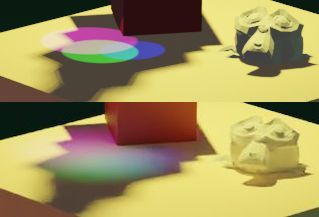
(evee - upper, cycles with Optix lower)
Another is about the HDR option (from bOBaN post), it is in experimental version of Blender afaik, do you recommend installing it because of it?
PS. I did not change any light power settings, because those seemed for me fine and similar to Evee.
I would say yes Cycles version is much more realistic, Eevee has to fake it to get the speed. Your new renders look great.
I’m not an expert in rendering engine’s lighting so maybe someone can give you more precise information. My basic understanding and what little experience I have is that Cycles is “correct” lighting and Eevee uses some approximations (like in game engines). This is especially visible in how light reflects and refracts and bounces of different materials. If you want to have more distinct edges of light change source radius to something really small.
Abut the HDR option for denoise node - it’s just to preserver colors outside the 0 to 1 range according to Blender’s manual: https://docs.blender.org/manual/en/latest/compositing/types/filter/denoise.html. I think it was in Blender from some time, but I might be mistaken. And it’s not in experimental version, I’m on 2.90.1.
I believe there is a node that will allow you to sharpen those lights in Cycles the same way it renders in Evee. I forget which node it is tho. That is rabbit hole all unto itself.
To sharpen the edge of a spot light in cycles, use the radius and blend settings of the light itself. Something really low like 0.001 should do.
Eevee:
Cycles:
Thanks!
No problem. 