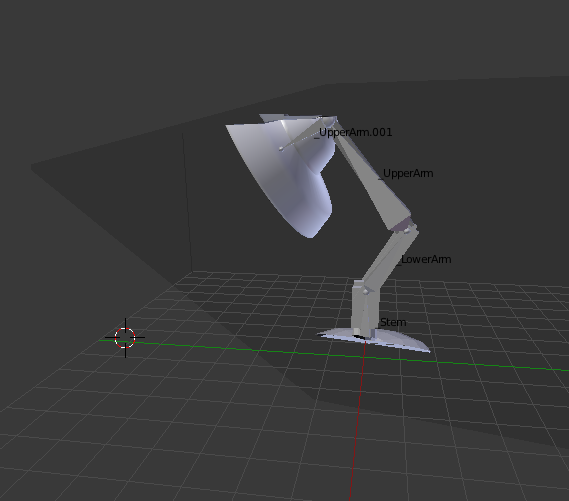After using the render preview (Alt-B) I canceled out and now it seems to leave a very bizarre cropped view effect to the 3D view. Any idea how to clear this out? I tried quitting and re-opening but it remains there. I moved the camera and it seems unrelated. It seems to be somehow related to where I was when I applied the render preview box but I have no clue how to stop it even though the render preview box is gone (ctrl + alt + B). …help!
(Does the same thing in wireframe view)