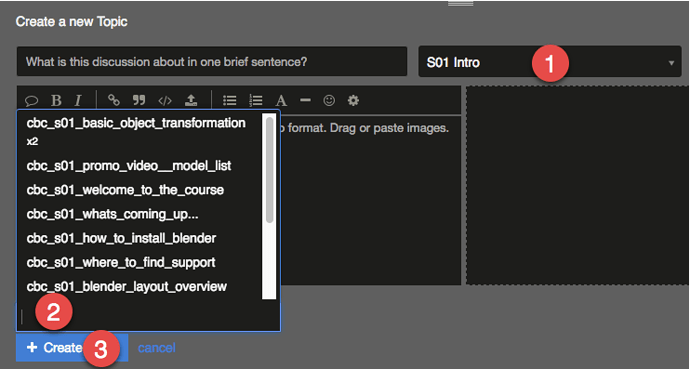Hi,
I’ve changed my project up a bit by adding another trigger volume giving me two trigger volumes, one for each of the two doors. When I enter the each of the trigger volumes the door opening animation plays correctly on the door assigned so all good there. The problem is the Event Graph does not show the OnOpen event triggering when I enter ‘TriggerVolume2’ even though the animation plays correctly. Am I missing something or is this a Unreal glitch?
Here’s a link to a video demonstrating the problem since I am unable to upload as a new user.
https://db.tt/rBOqBCDJ
Thanks!