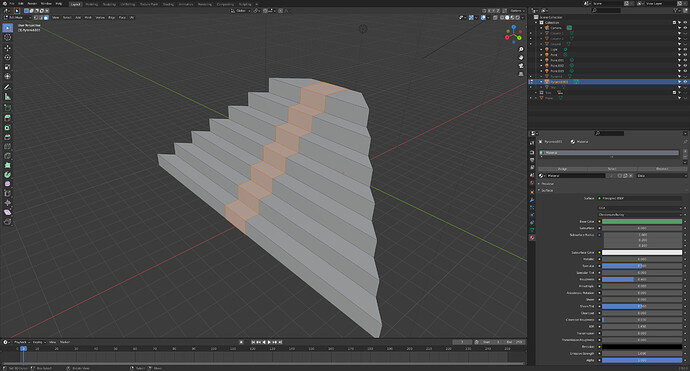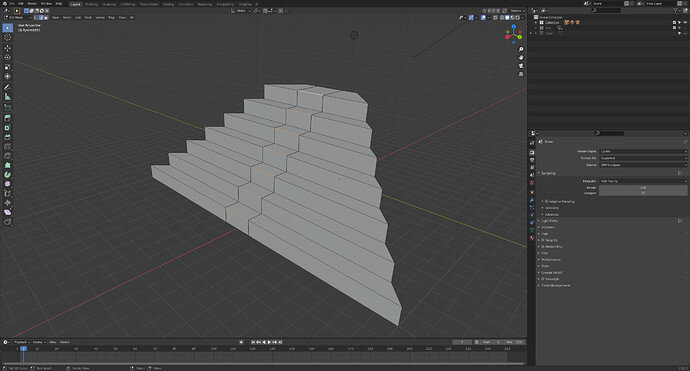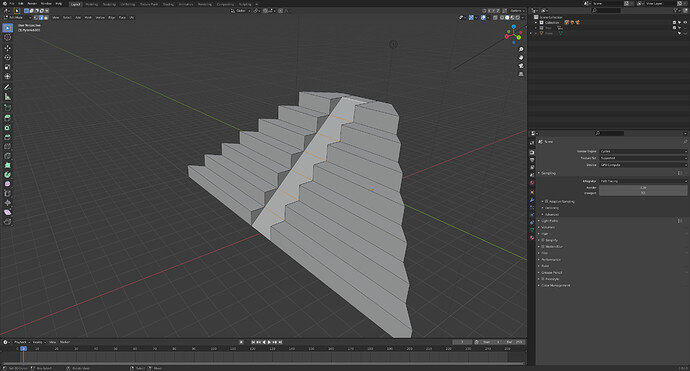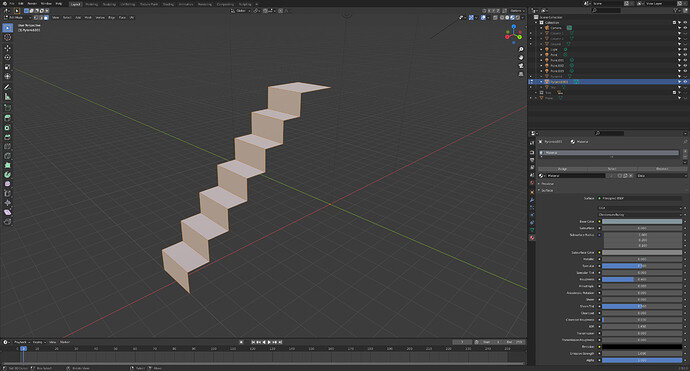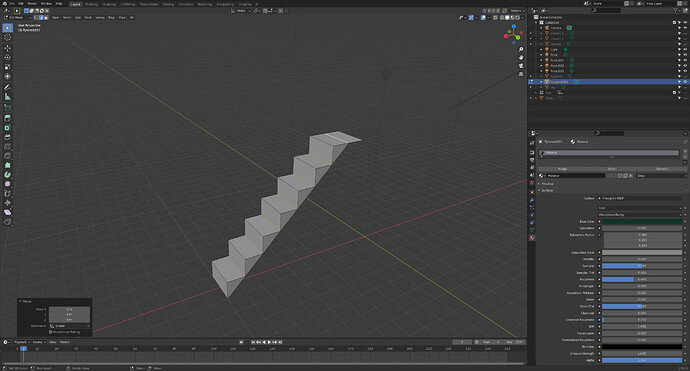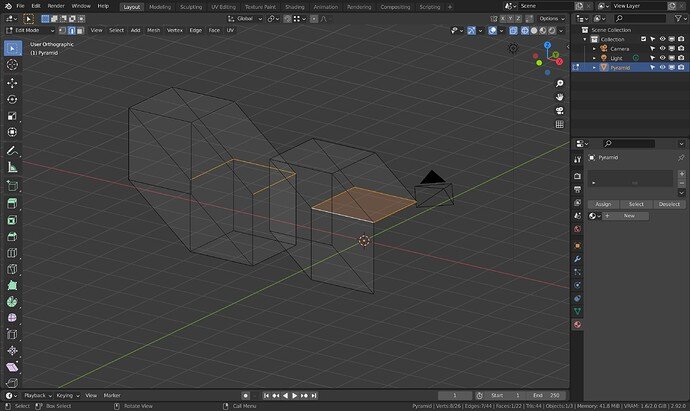I can’t get past the way Mike uses extrusion to make a slope. Suddenly I don’t understand how extrusion works now. I’ll explain with a few examples.
Mike’s way:
-
Select the Faces.
-
Extrude and Esc(create new geometry).
-
Select the Edges.
-
Move them by 1 unit(in x or y direction) so that the two edges of the face coincide giving us a slope.
Now, how I understood Extrusion works is it creates new geometry and this is how it should work.
Create a new geometry, in this case even if I move the newly created edges there should be another edge in its place. I am going crazy for the past few hours trying to understand why and how extrusion works differently for two seemingly same models?