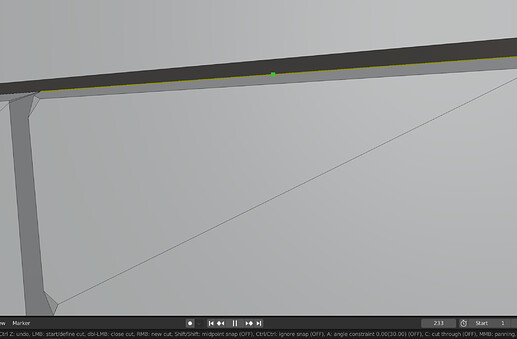Hi there,
Not sure why, but blender doesn’t allow me to cut the upper or lower edge of the tiles, where it faces the extruded edge - until I turned on cut through (C).
At any other edge the tiles can be cut with cut through off.
Any suggestions?
Thx.
- Ray