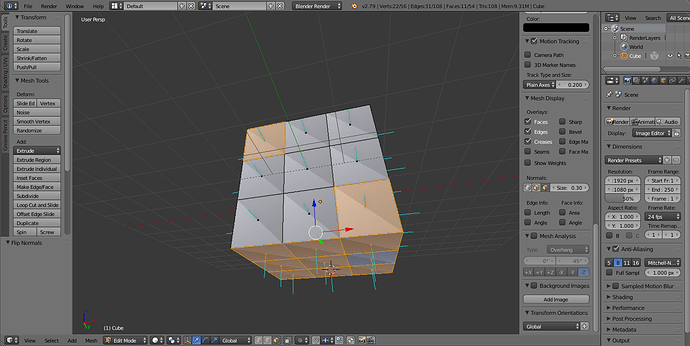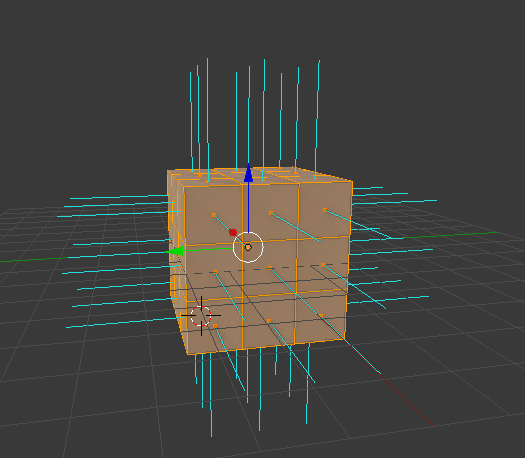
First tried selecting each face separately and flipping the normal. Later learned in the video that it is possible to convert all of them in one go!
(0) In the right side transform menu under ‘Mesh Display’, click face icon under ‘Normals:’
(1) Select all faces using:
Select > (De)select Al (click twice if any face was already selected)
(2) Flip normals for all faces in one step:
Mesh > Normals > Recalculate Outside