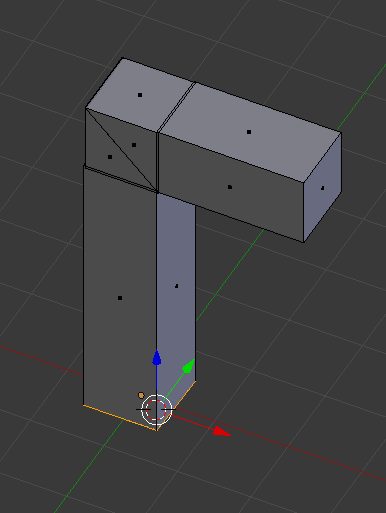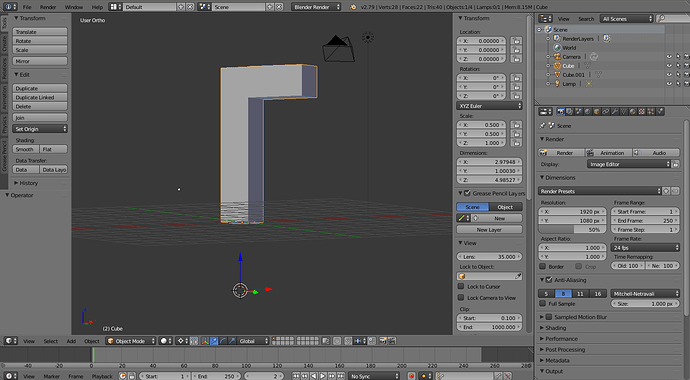The periscope objects uses cubes. Its different from what was later created in the lecture video.
Steps taken:
(1) Create cube
(2) Delete faces and then add faces to create a wedge
(3) Shift+D to duplicate the wedge
(4) Reshape cube in z-axis to give it length
(5) Shift+D to duplicate the rectangular block of cube
(6) Rotate above four objects to line them to create a periscope
(7) Then join all four objects into one: Shift select all four objects then Join (Tools>Edit>Join)
Then for the last part, it took a while to figure out how to set the base to (0,0,0).
(8) Select ‘3D Cursor’ in object mode
(9) Then click the center of the base of Periscope to set the cursor to base face
(10) Then go to (lower menu): Object > Transform > Set Origin to 3D Cursor
(11) Then in the right side Transform menu (N), in the “Location:” set x=0,y=0,z-0. Then hit Enter.
(12) This moved the base face of the periscope to (0,0,0)
[Note: In the attached screenshot, only Cubes appear in the Scene (right menu) after join. May be if it was done correctly, it would have shown just one Cube would have shown after join! probably there wasn’t enough overlap of the objects for the join to happen!]