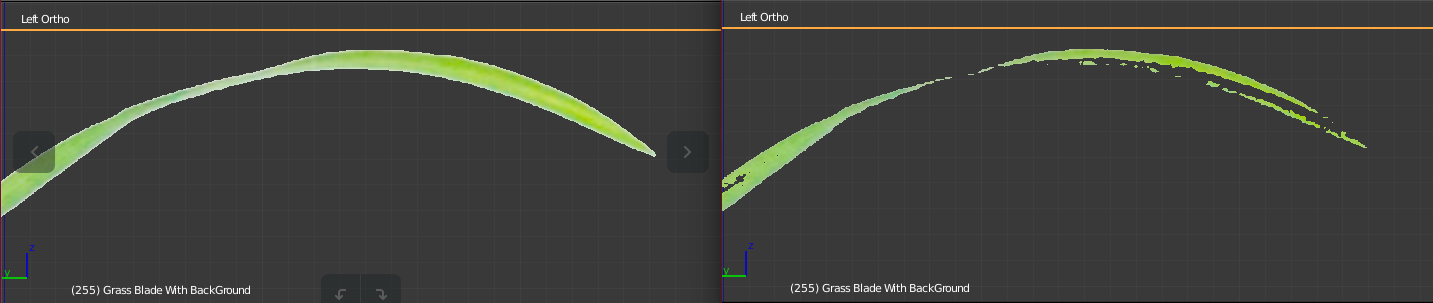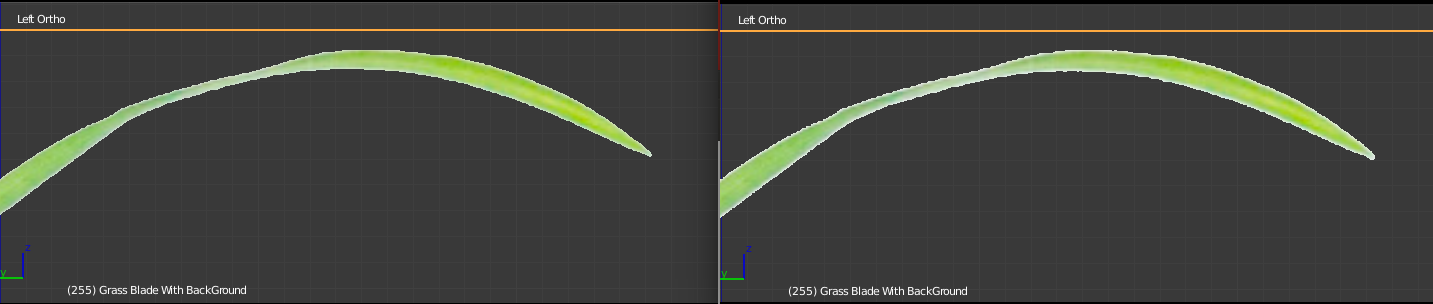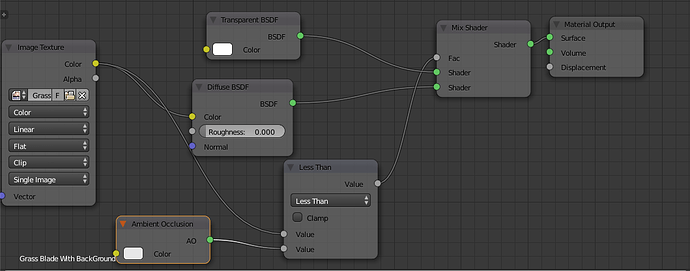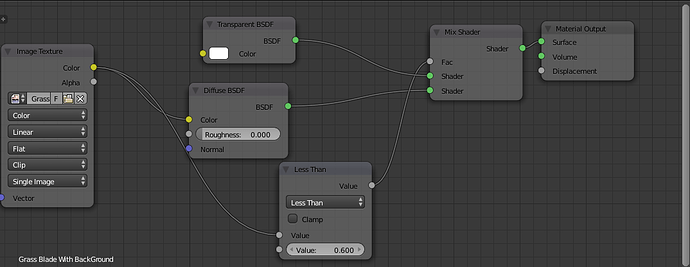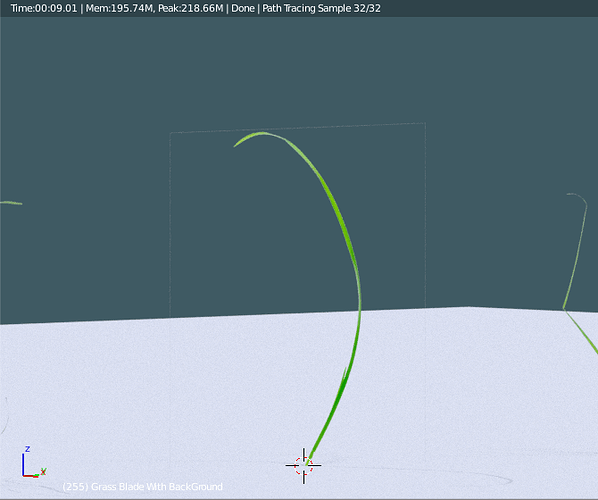(Top left to bottom right)
- Ambient Occlusion
- Less Than: Value = 0.6
- Less Than: Value = 0.8
- Less Than: Value = 0.9
With Ambient Occlusion:
Without Ambient Occlusion, using Less Than: Value=(0.6):
Edit-1:
- It seems creating a transparent background for an image in blender using either of the above methods, leaves a fine square outline in the render (image below).
- May be a better option would be to create a transparent background for an image before bringing it into blender. (0r may be next lectures have a solution to remove that square outline in render!)