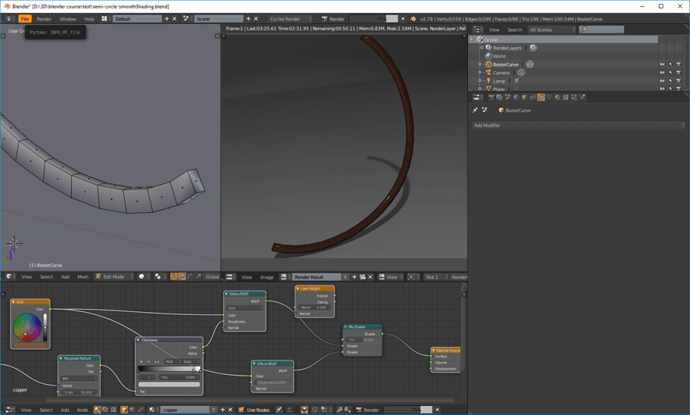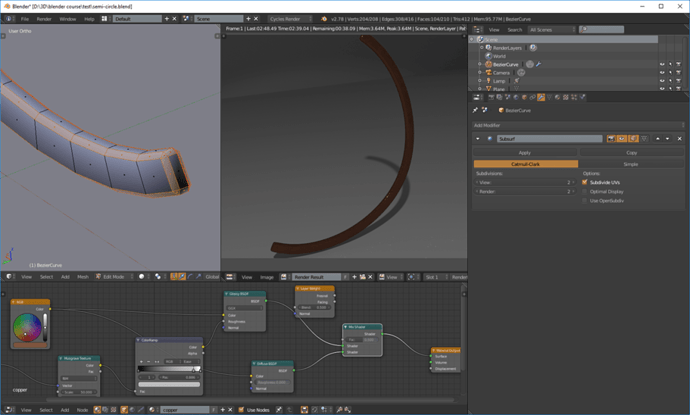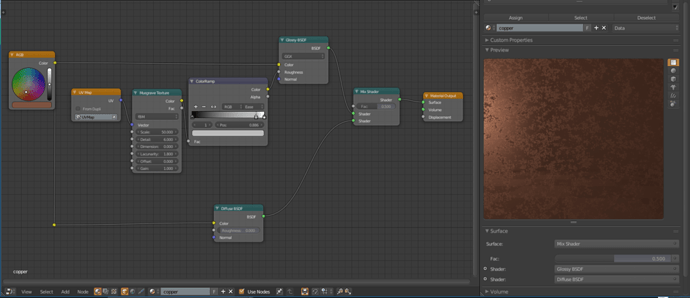I see, so the main semi-circle is a flat ring and not a tube. ( derp )
When you say you applied smoothing do you mean smooth shading on it or did you apply subdivision?
Because as I found out smooth only gets you so far:
example:
this is how this looks with smooth sading:
But, this is how it will look if you apply subdivide modifier to it,
( You must select all the 90Deg edges and bevel them otherwise it will just subdivide it back into a tube shape):
Wasted almost 2 hours trying to get the copper texture… still not quite there…
Looks fine in preview but not so much on the model, probably has to do with lighting and the lack of stuff in the environment to reflect…
The UV map doesn’t change the way it looks in the preview, I added a UV just so it wont look distorted on the model itself because the models shape distorts the texture.