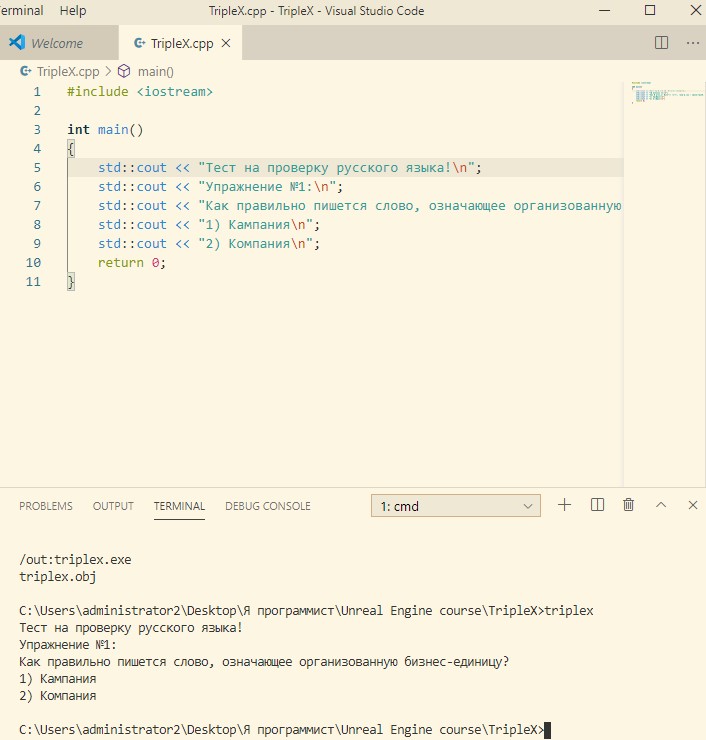In UK version of Windows 10 64-bit, I’ve encountered the bug that Russian letters in console are shown incorrectly.
I’ve fixed this problem this way. Changed code page of Windows console to UTF-8 https://superuser.com/questions/269818/change-default-code-page-of-windows-console-to-utf-8:
To change the codepage for the console only, do the following (Windows):
Start -> Run -> regedit
Go to [HKEY_LOCAL_MACHINE\Software\Microsoft\Command Processor\Autorun]
Change the value to @chcp 65001>nul
If Autorun is not present, you can add a New String
Now all Russian letters are shown fine in Windows console, using std::cout