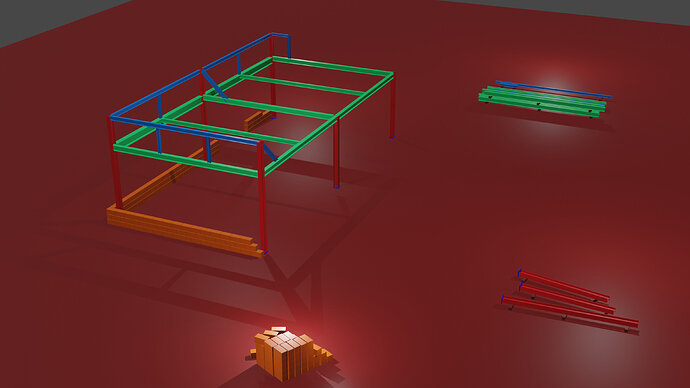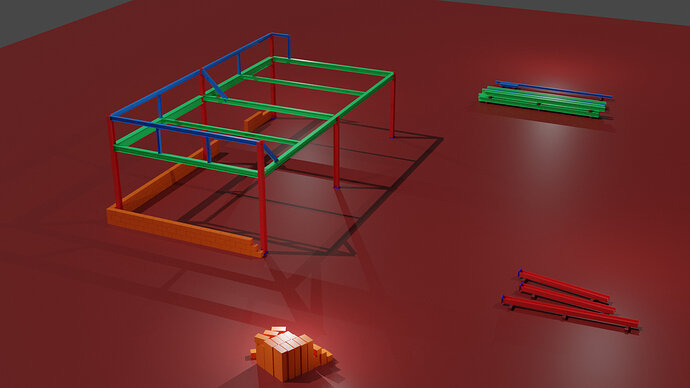Hi. new to Blender and this forum. First attempts at Blender.
I was a structural detailer for 38 years, now retired (mainly due to bad health, retired 10 years ealrlier than expected). For 17 years was 3D modeling structures in Tekla Structures and after a year retired I got the itch to look into 3D animation and digital art. I’m an old noob now. 8^)
I didn’t want to get too carried away so made a very simple building site. Made it before getting into snaps. I was wondering about precision…doooh!
You can work with precision in Blender. But not many do!
But it helps to go in orthographic projection mode. Numpad 5.
Also the grid will help to size. But also the initial dimension, when adding a new mesh object.
Then you have the opportunity enter size by numbers.
I understand the way of thinking as in construction build. But blender has nice features to mimic a lot of thinks, like brick walls. You will learn!
As FedPete says there are many ways to work to dimensions in Blender if what you are doing has need or use for accuracy. For example creating models not for image use but to be made in a 3d printer. You need to know it is the size you require!
There is an in built add on you can activate, called ‘Measureit’. Activate it via ‘Edit’ (top left menu bar) ‘Preferences’. Select the ‘Add-ons’ button on the left, then use the search for the ‘Measureit’ one. Tick the check box and its enabled. Click the ‘save Preferences’ button bottom left in that panel if you want it enabled every time you open blender. Its then available via the ‘N’ key right hand side panels. ‘View’, probably at the bottom, ‘Measureit’
There is a good u-tube explanation of it all here. Includes how to activate it through to rendering the numbers out onto a ‘drawing’.