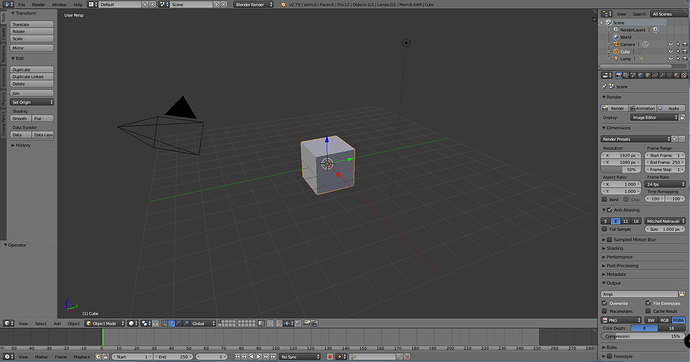Found info bar and used the default layout
I think is the worst idea I have, I load the mess layout and guys… Just miss the top bar and trying find it, it begin split the screen, and trying fixed split vertically, well, after 1 hour trying fixed I have so many screens like the even professor advised that now I can’t even to use blender… Now I don’t know if have some way to turn all to default or I will have to uninstall and install blender! Thank you for you “challenge” professor, it was really productive huh?!!
I think he wants we put the screens manually, the frist I think to do is this but what the point, now I can even use blender urrrgghh!! I have so many screen duplicate, and each time I try turn it back to enter another one, the bug os splitting happens, professor advised but should be think in not pass that layout imagining that this could happen! It is just the very beggining of the course and I already without hair because I am pulling uggghh!!
there is no need to reinstall Blender. As long as you didn’t save you can simply re-open the LayoutMess.blend file and it will be restored to its original layout for another try. If you did save, then re-download the LayoutMess.blend file and have another go 
Either way, as long as you didn’t ‘Save Startup File’, you won’t need to worry about resetting blender for your work.
Thank you so much,after a while I got how those windows can closer, but of course your solution it much mor simple ;)) I’ forgot to came back to thank so, thank you Capricas!