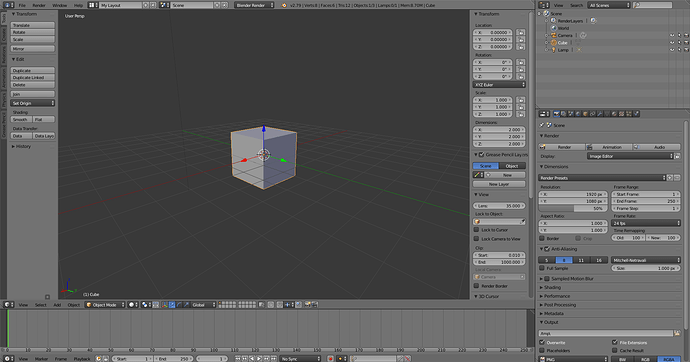First, i click to the widget splitter of the left-down, and drag to the right. After, i go to the splitter widget on the right window and drag it down and press shift+f9 to have the Outliner window.
I move the mouse to the left and press shift + f5 to open the 3D view.
I select the splitter widget of the 3D view and drag it down. There are the three windows. I click on the bottom of the current editor type and select ‘Info’ to get from Info Header.
I click on the splitter widget of the left-down and move up to created a new window.
I click on the bottom of the current editor type and select ‘Timeline’.
Finally, I press the shortcut keys ‘T’ and ‘N’ to see the toolbar window and the object properties. I can click on the ‘+’ symbol to both sides too.
This is my solution. After, i saw the solution of the instructor and thought: 'only in two steps?! Wow ’
P.D: Sorry if my english it’s not good