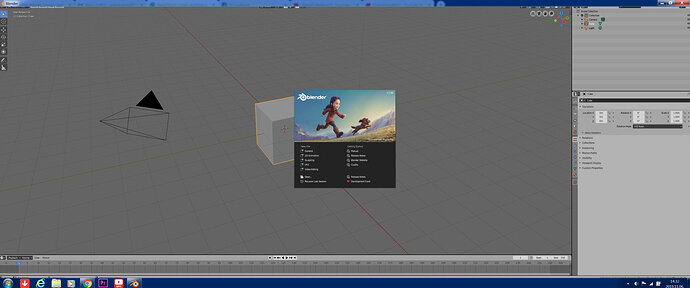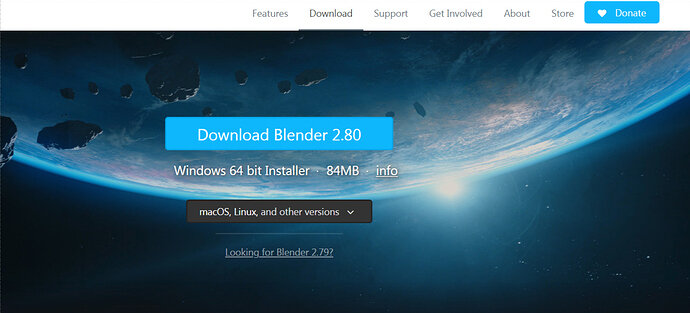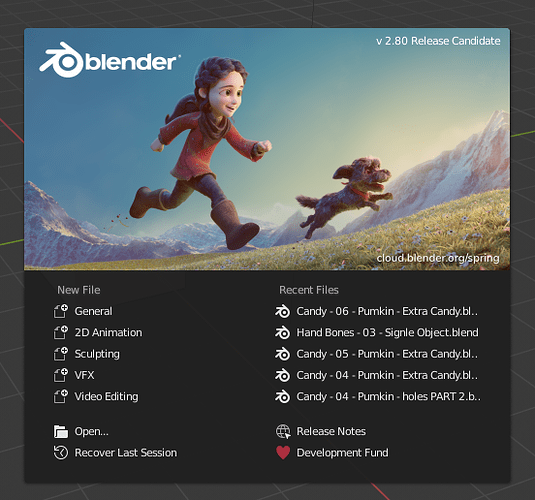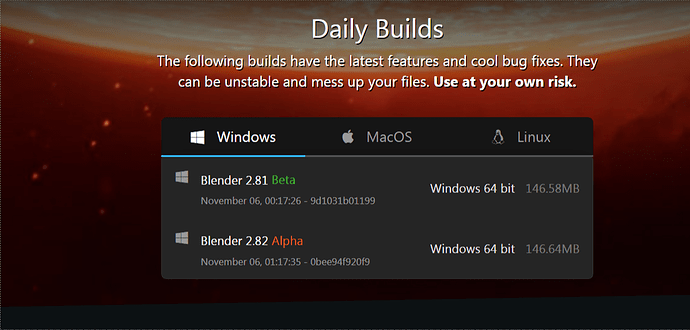Hi. I am new to this course for beginners and I have installed Blender today. As I opened it, trying to follow the tutorial … I’ve noticed the top bar (Edit, File, etc) being hidden or out of view like I am zoomed in.
I checked the screen display settings of my laptop, modified them but the issue persists.
Meanwhile, I’ve downloaded Blender on another laptop and is working fine. So is my laptop for sure, but I wanna know if its something I can fix or simply move on to another laptop.
Thank you.
Andrea