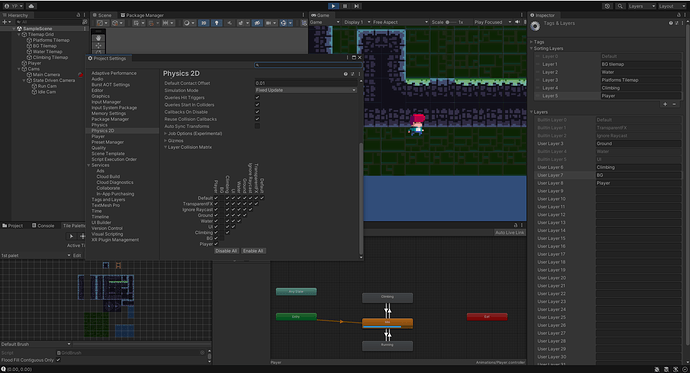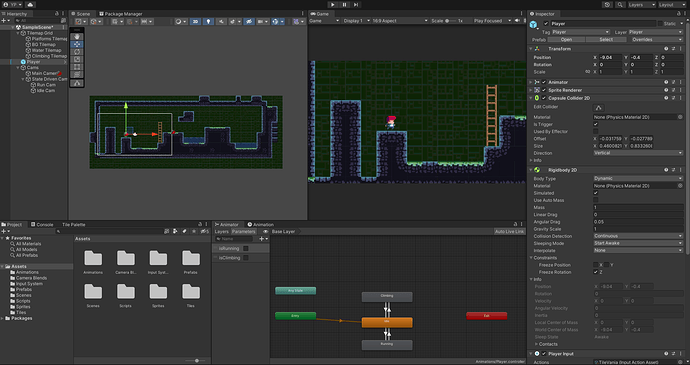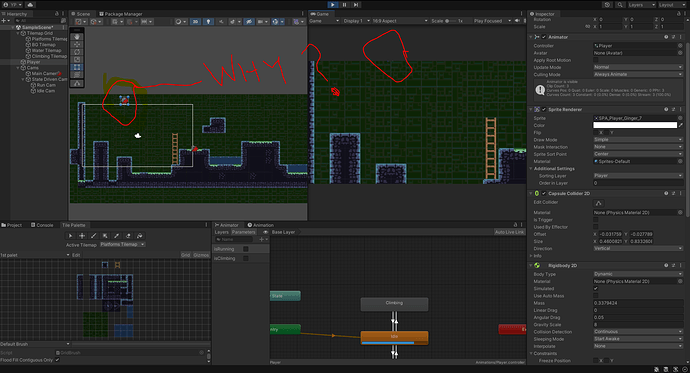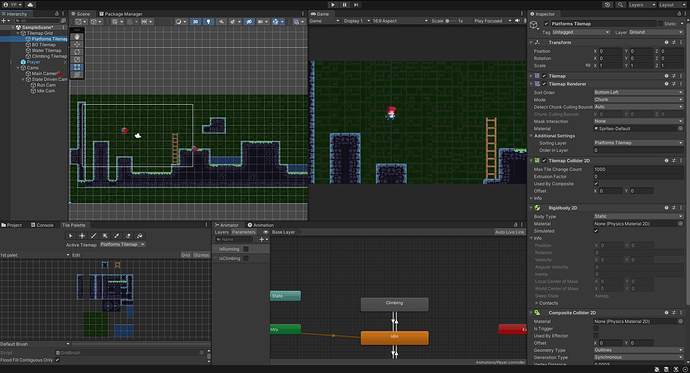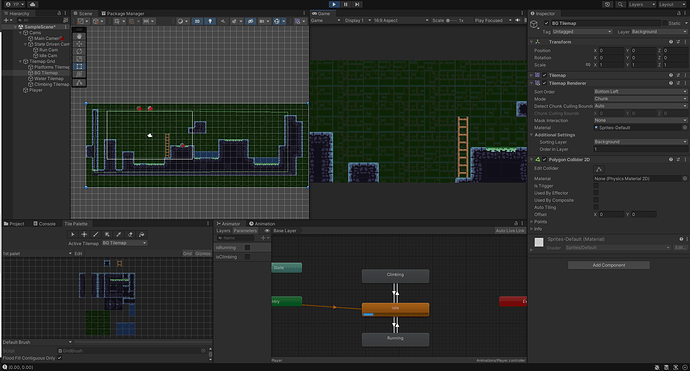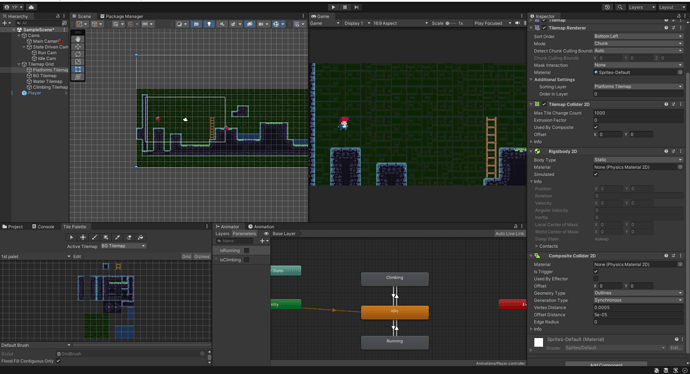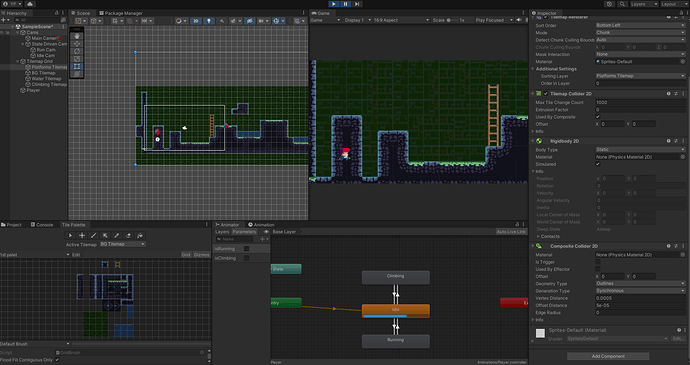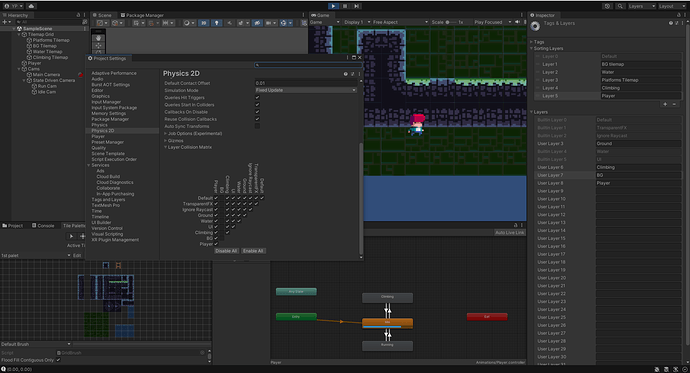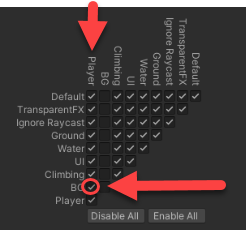Hi there,
When I play the game my character falls from the ground, I am following the course but it seems I’ve lost track somewhere.
I
I assume layer setup is same as rick does on the course but not sure why my character is falling from the ground even though I’ve set it correctly 
Would you help me to find the issue here? I am not facing any compiler errors and
Thanks,