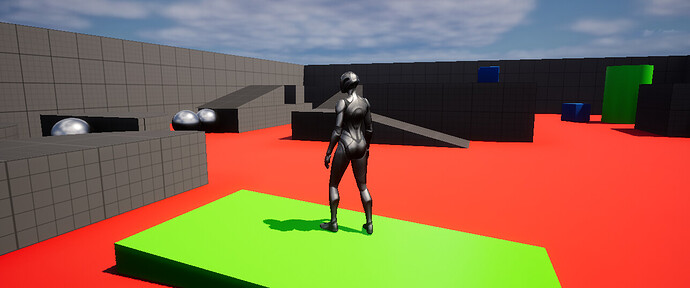I like the new course so far as I have never used Unreal.
When I select the floor to change it to Lava / red I only have 68 items to choose from and none are red, yet in the video you have 685 different materials to choose from.
So I added a texture from the textures folder but you might want mention this for others…


 Let me know if you’re unable to get the other materials to show!
Let me know if you’re unable to get the other materials to show!