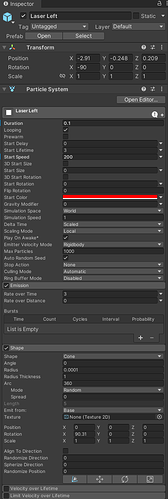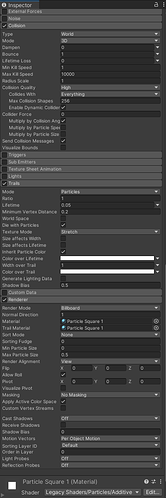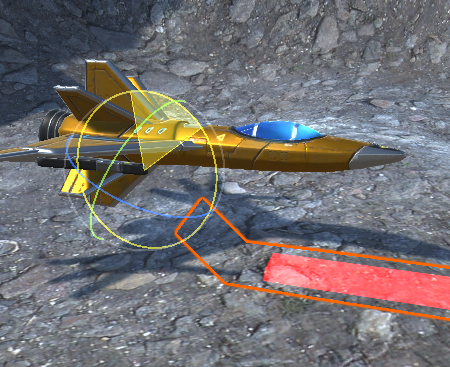At first, I thought I was a horrible shot, but after closer inspection I noticed that my lasers were off. I looked at the laser prefab and it has a rotation of (90,0,0), which is what I want as it make the laser horizontal. Then I looked at the prefab of the player ship and select a laser and the rotation is still (90,0,0); however, when I look at the viewport, I can see the lasers rotating by a random amount along the x axis (as if there was recoil). No matter how much I rotate the laser, it won’t go straight and it has that recoil-like effect.
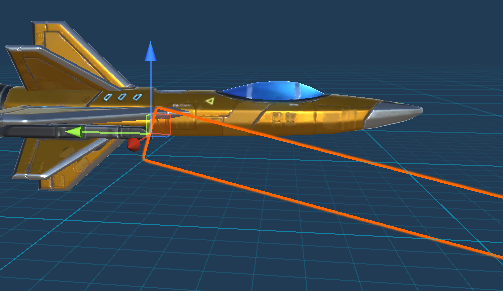
I don’t recall seeing this before, so it may be related to when I enabled “Collision” in the laser. I changed “Type” to “World” and changed “Min Kill Speed” to “1”. (Note: even with Min Kill Speed of 1, it still bounces.)
Does anyone know how to fix this?