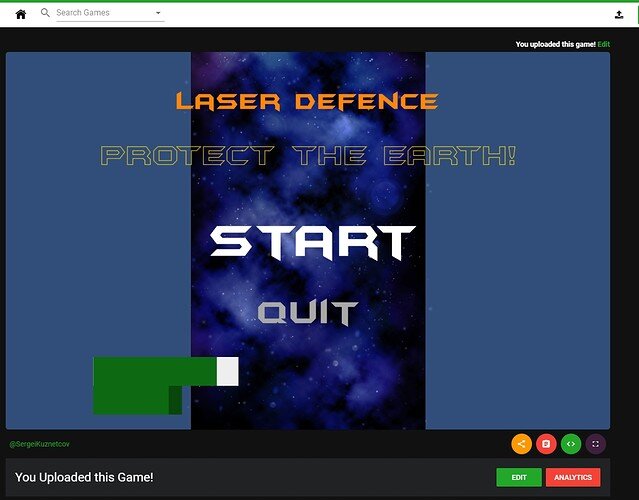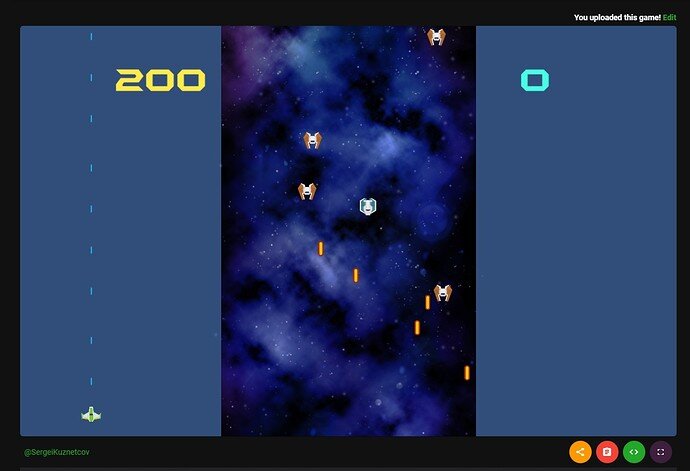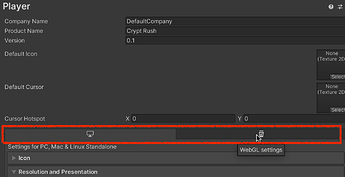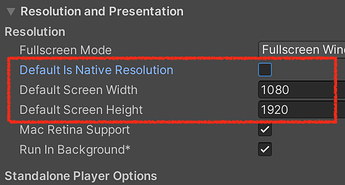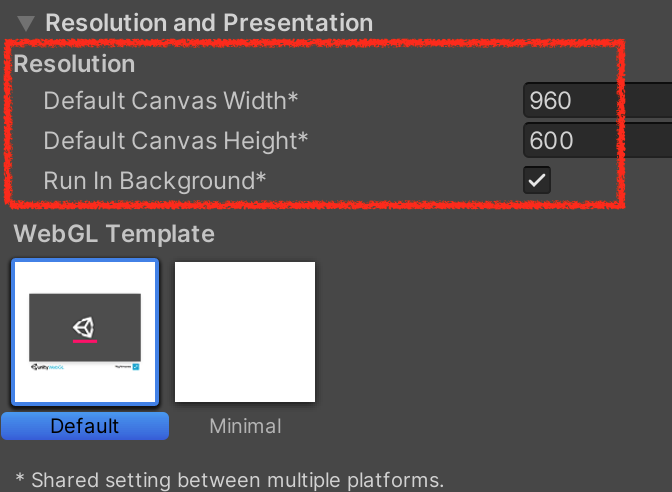Hello everyone!
When i uploaded Laser Defence to sharemygame.com got this strange result - two blue lanes on the side where player’s ship can fly and text getting really big.
Same thing happens when i try to upload to different site and i even made a PC build, but result was same.
As i can understand that happens because those blue lane on a side counts as a screen parts, so the text scales and player can move here.
Is there a way to prevent them be a screen parts? So game can look same as it looks in unity at 9:16 resulition.