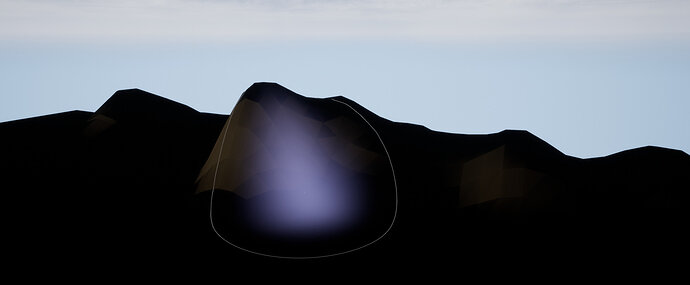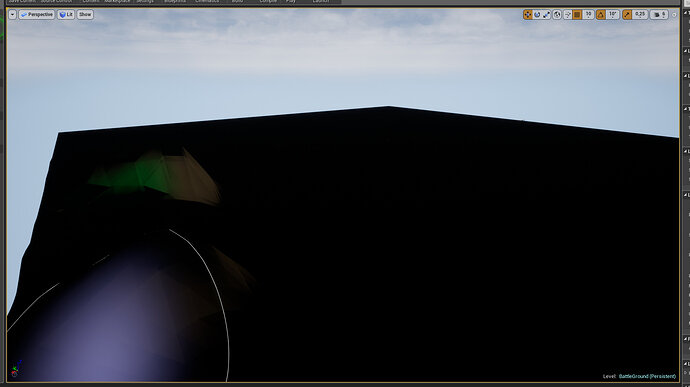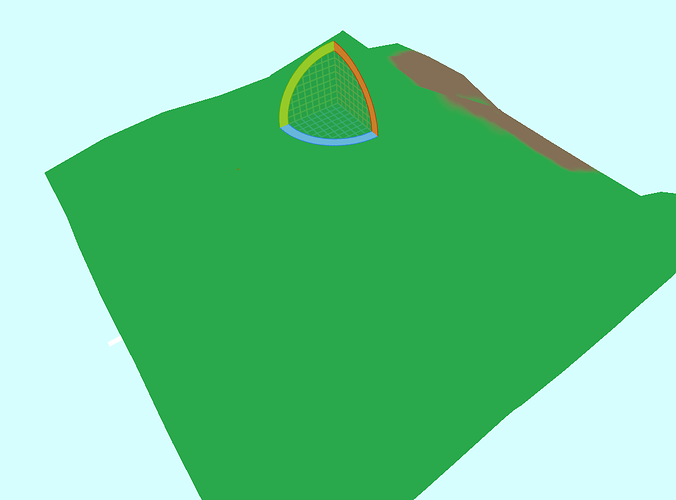Hey, im using UE 4.21 and after duplicating and applied the new material to the landscape It didnt show up correctly.
I already tried to rebuild the lights and I get this error:
No importance volume found and the scene is so large that the automatically synthesized volume will not yield good results. Please add a tightly bounding lightmass importance volume to optimize your scene’s quality and lighting build times.
What should I do?