So, my problem is that once I made the landscape, it all turned green.
Based on the lectures, I made the colors LayerInfo so I can paint the landscape with 3 colors.
But no matter what I do, the landscape is just green.
Not sure how to continue, because the only topic here which had the same problem was closed without any solution with only “it was a bug”, but that isn’t very helpful.

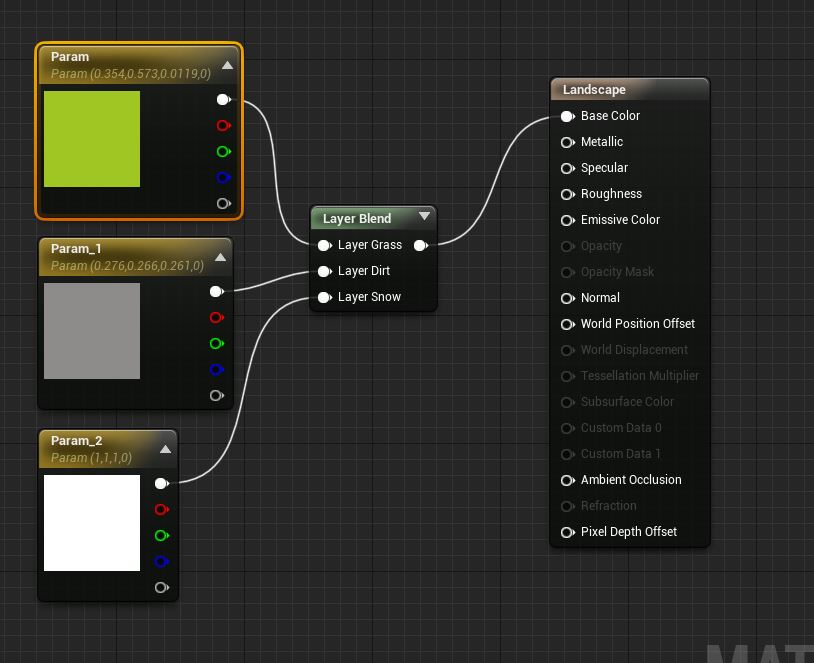
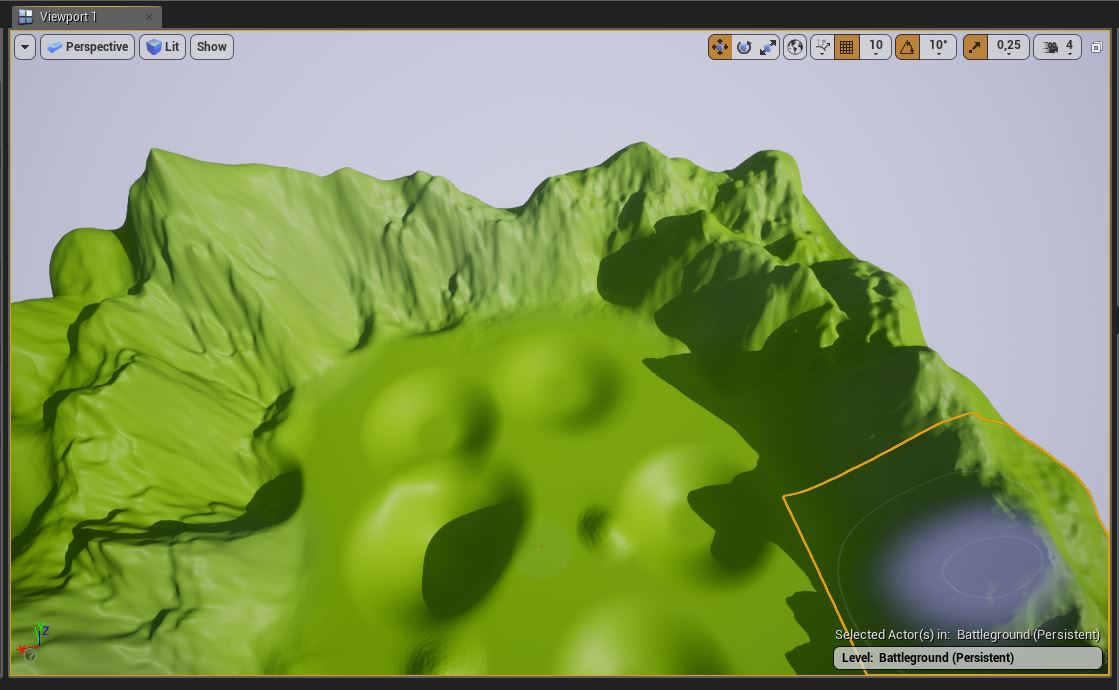

 .
.