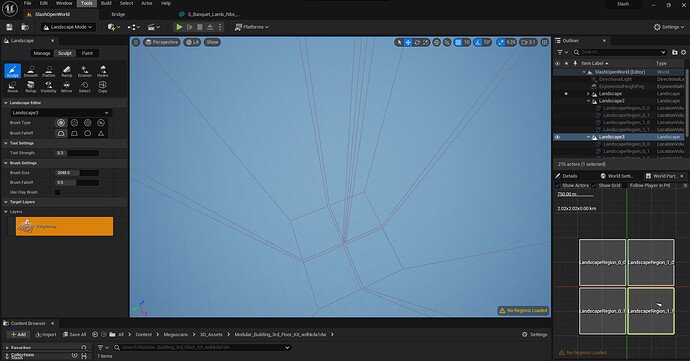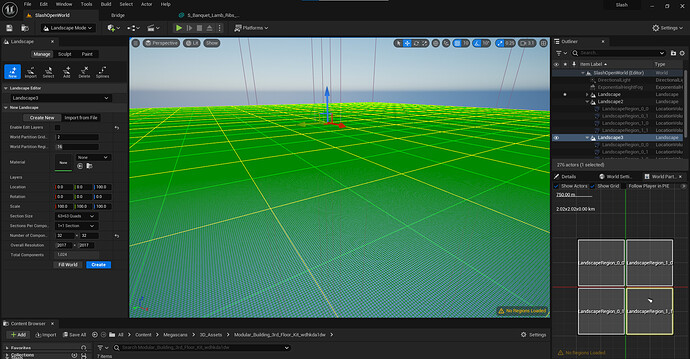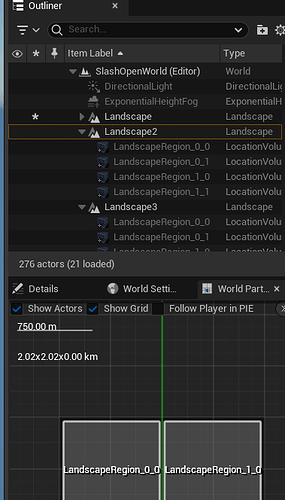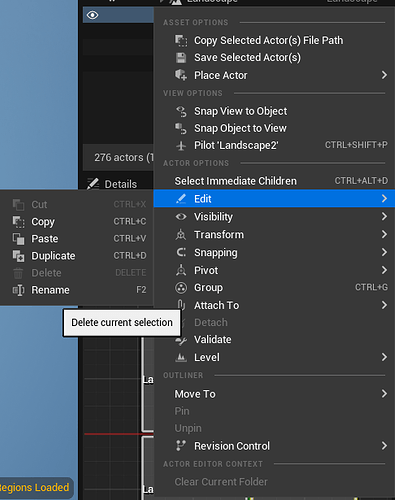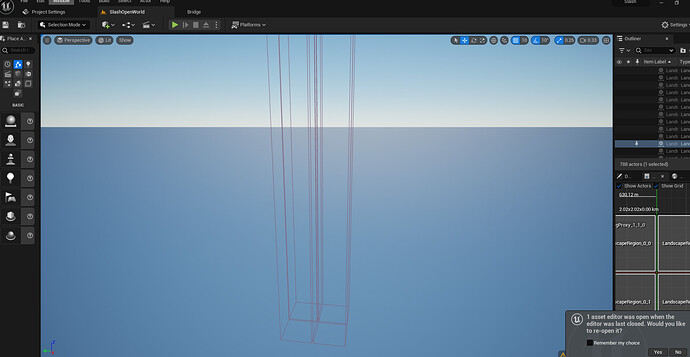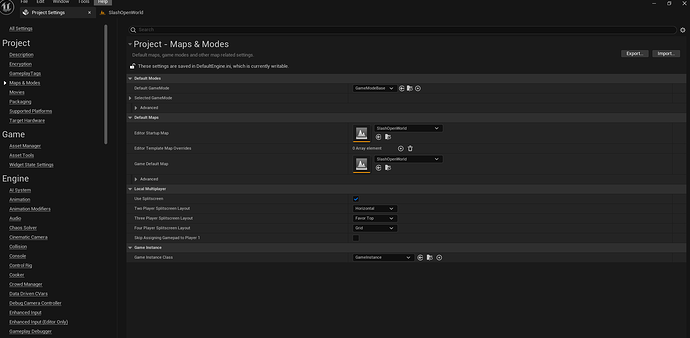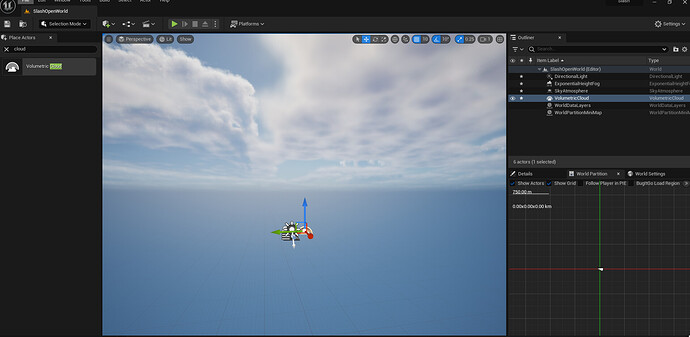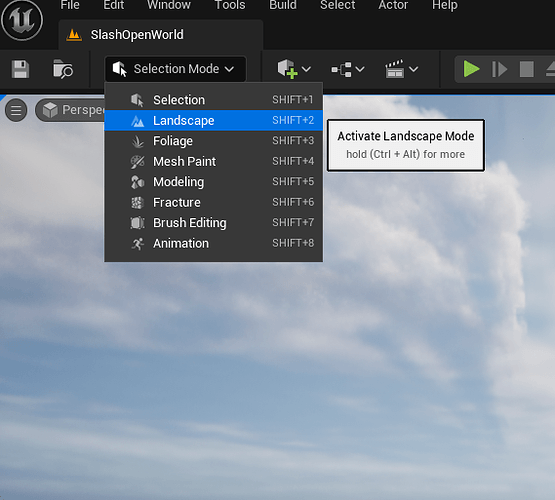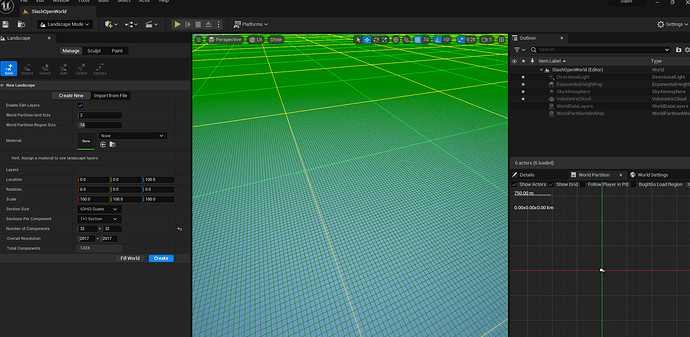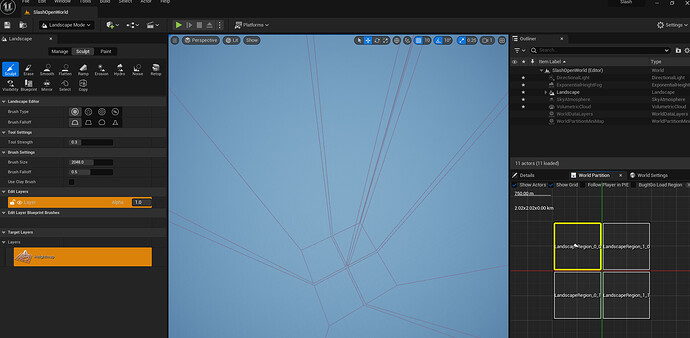And I also want to know how to delete these because it’s not made and I kept making several LandScapes, but even if I right-click, I don’t get the Delete button.
If you select one of the volumes under Landspace2 and then press F; what do you see?
Could you provide the steps you took to create the landscape?
The first step to make LandScape was to create an empty Layer Level and add the sky and light. And I chose the landScape Mode, set the size to 32x32, and press Create to create it. And the result is a blank screen as shown below. And in the lecture video, there was no enable edit layer check mark, so I unwound the check mark and created it.
What course are you doing?
Steven Ullivari’s Unreal Engine 5 C++ The Ultimate Game Developer Course.
I don’t provide support for that course (also not GameDev.tv) nor have I done it but following your steps seems to work fine on my end so I’m not sure what’s wrong, sorry.
I’m sorry. I thought it was okay to ask you that you are the same instructor. I’m so sorry for the disrespect. Thank you so much for your kind reply.
No need to apologise. You’re free to ask any questions here regarding Unreal; you just don’t have dedicated support from a TA.
All right, thank you!
This topic was automatically closed 20 days after the last reply. New replies are no longer allowed.