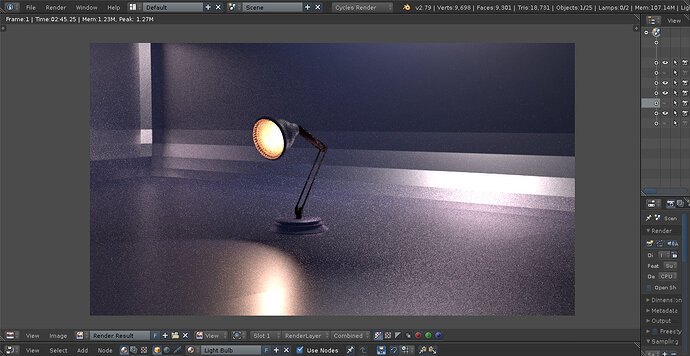I have changed my lights from previous scene. I am still working out the speckle effect. I am also not positive yet why I am having a kick back on the wall. If anyone knows please let me know. The only lights in my scene are the two I have on the lamp. With no apparent light showing from the back of the lamp I am not sure.
That lighting has to do with the bevel you added to the wall. The reason you also have light there is because light bounces backward and into the camera (light paths). The speckle stuff is noise. There are a few ways of dealing with it. Try turning off the caustic effects in Blender and re-rendering it. You’ll find this option under Light Paths as “Reflective Caustics” and “Refractive Caustics”; furthermore, you can try using the denoise option under Render Layers tab next to the Render tab itself.
Lastly, try increasing samples. That is ultimately the way to go, unless your samples are already too high.
Thank you . I was running my samples low only 32. I have a small computer. I turned up samples and turned up the power of my light to 2000 and it changed drastically. Thank you again for your help.
Oh I also deleted that background and made a new one for future pics. 
If you have a small computer (i.e., not very powerful–same as mine), then you may want to keep your samples (rendered) in the 200-300 range if you have a lot of noise instead of that 2000. That’s the preview sample rate of 32 (the default). Alternatively, you can take measures to keep the sample rate around 64 (what I rendered my lamp at) if you’re doing the animation, or even just 128, provided you tweak the settings.
Ok. Thank you very much