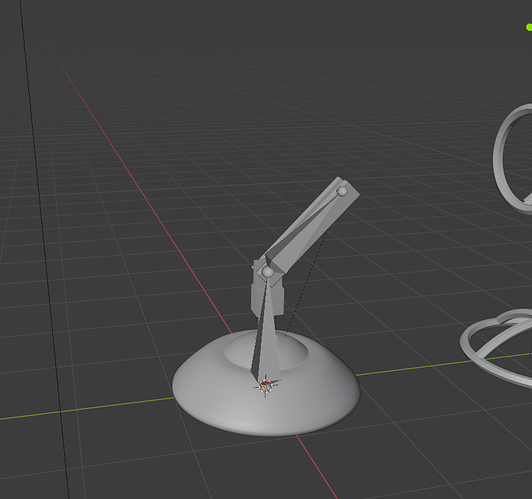Well, for starters, none of my transforms were working on this model at first. And then my entire outline disappeared, even though all the parts were still in the project. After much fussing about with it, and updating blender to the latest LTS version, I figured out that I could import each object into a new file and get my outline back like that. Transforms and parenting still didn’t work. I literally removed every parented element in the project, applied transforms where I wanted them, and parented the appropriate bone to the right object through the method outline in the discussions (Pose mode followed by outline selection). That seems to have done the trick.
5 Likes
Well done finding a way to solve the difficulty you experienced.
Thanks. Now I can get back on track with the course.
1 Like
Problems I have / had a lot, where these hotkeys. These keys can differ per panel (where the mouse resides). There is no feedback which option you accidentally switch on or of. Even a mouse click can be missed. Then it’s difficult to find out why blender is behaving badly. Or even is it a bug?
I did many times what you did. Start fresh, append objects from the previous bad .blend files.
great solution!
Good to know that I am not the only one hitting that speed bump.