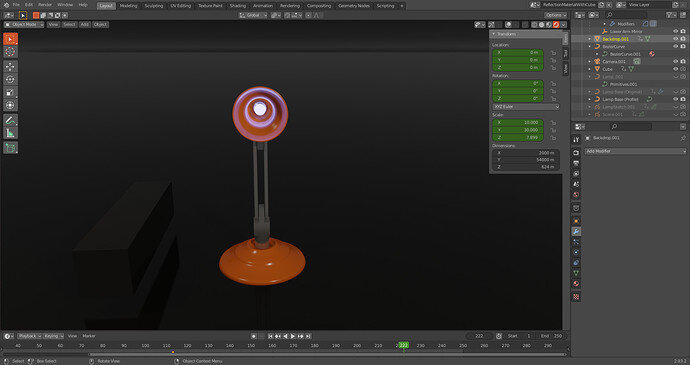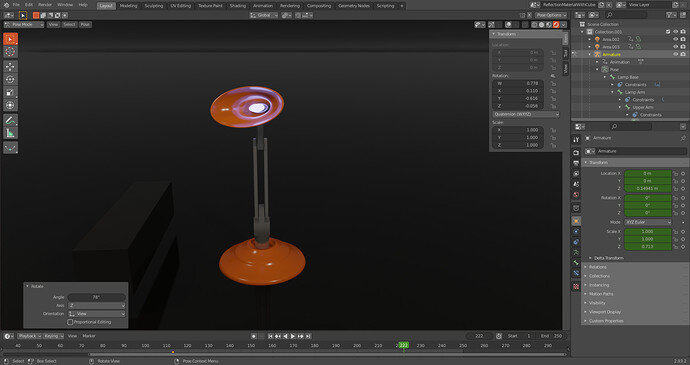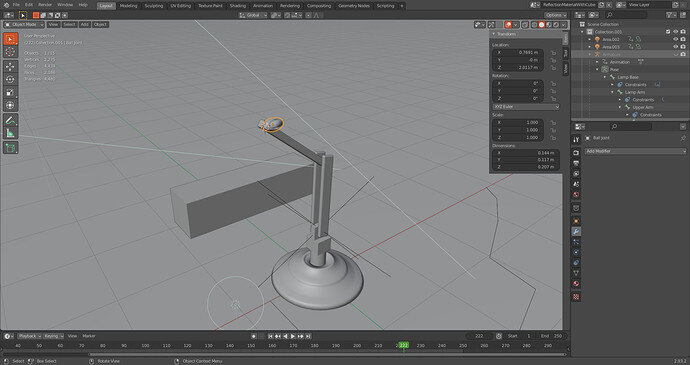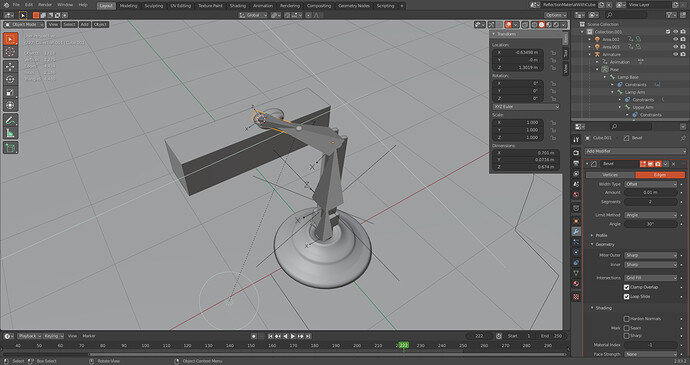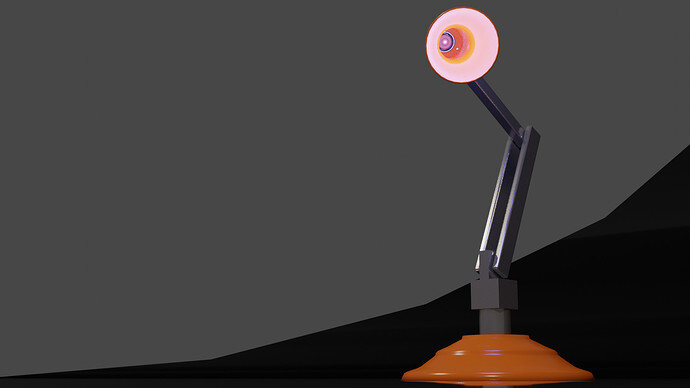Hi,
After parenting up the lamp shade and a new bone strange things happened. I was trying to rotate the bone, and noticed that the lamp shade indeed rotated with it, however the lamp shade starts to deform as I was rotating its parent bone. Here are two images showing the situation, first is when the bone is at its rest position, second is when the bone is rotated. Any thoughts?
Thanks,