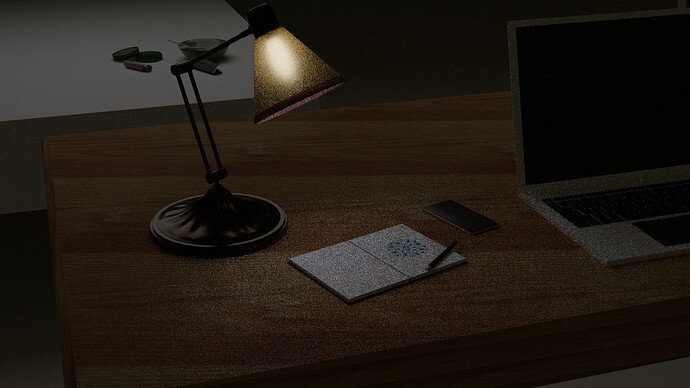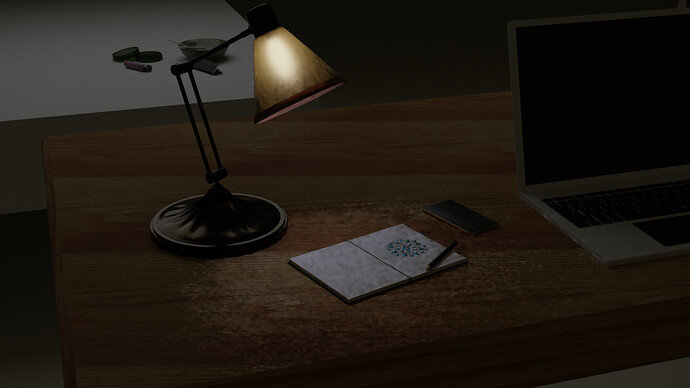The denoise make the light looks odd, how can I fix it?
2 Likes
Looks like your scene is too dark or does not have enough contrast.
Couple of things you could try:
- increase the number of render samples in the Render Properties tab.
- Make the light-bulb brighter… if the only light source is an emissive material, try boosting the emissivity with a separate emission shader, or a math node into the principled shader’s emmision strength to push strength above 1.
- Try using a spot-light object to add extra light.
- Try a dark HDRI or darker background color to boost the natural contrast of the scene.
Hope that helps.
1 Like
I would imagine the first thing to try as Jaco mentioned is increase the samples. You are just not giving the denoiser enough info to use IMO. Low light is harder to render. How many samples was that? try 300.