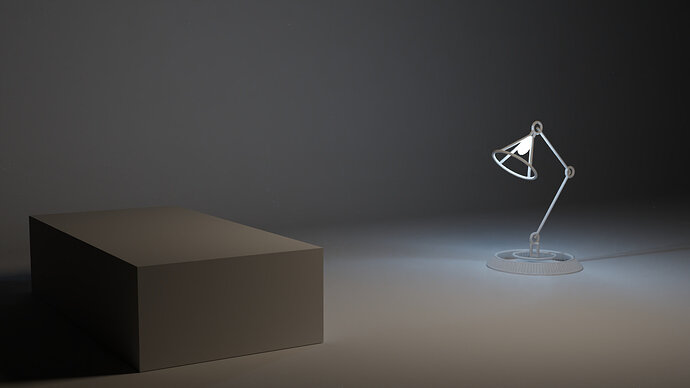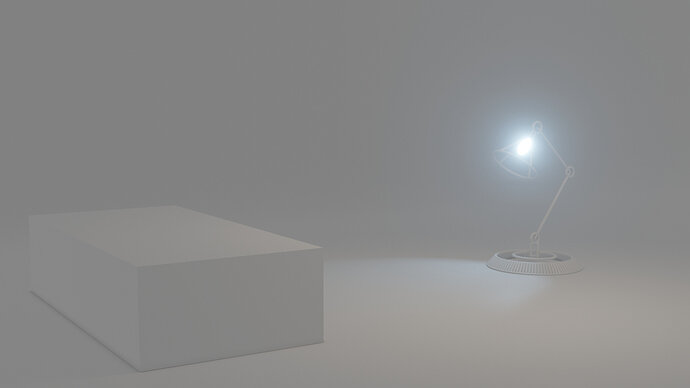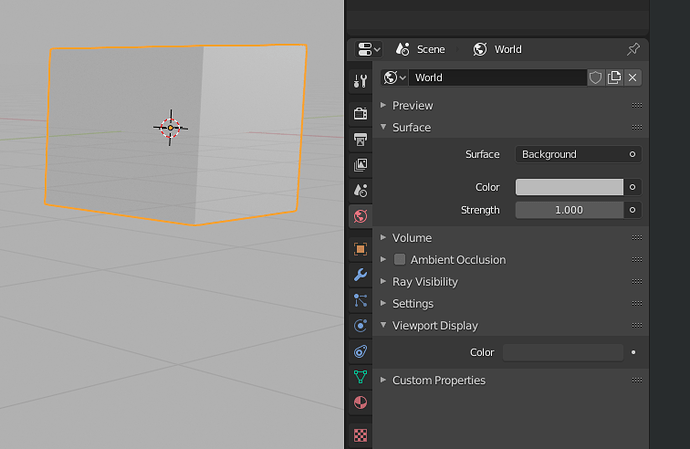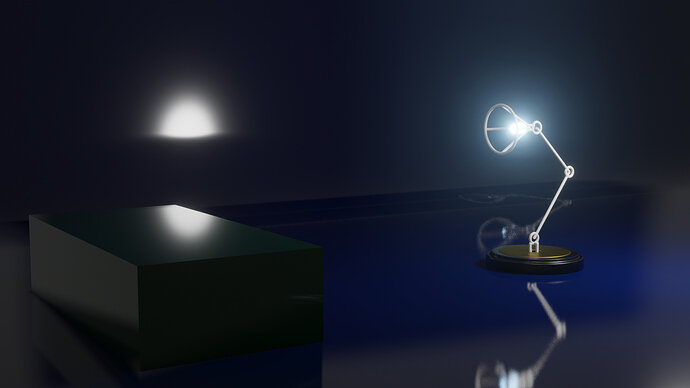I’m really not clear why there is such a big difference between my Eevee (all washed out) render and Cycles render. I would expect a bit more similarity between the 2 renderers. Not matter what I did, I could not make Eevee get anywhere close to Cycles, following Mike’s values as closely as I could determine from the video.
Cycles and Eevee are two different render engines. Whereby Eevee is build for speed (as in games) and less accurate. You can not compare them. And there some differences in lighting (power), shadow handling, etc.
For the last render, did you check the environment light?
Decrease light strength.
I don’t know what the environment light is, in Eevee. Where do you find it? There’s nothing in World Properties. I don’t have an HDRI, so that’s not affecting it. I haven’t changed anything in Indirect Lighting, under Render Properties.The washed-out look isn’t impacted by turning the lamp light down or off. Same for the area light. I just cannot get the Eevee scene to look anything at all like the Cycles scene. 
(I also checked Color Management, and that’s all set to defaults).
2.82. I did not have a World object in the World Properties. Not sure what happened. I tried appending the World from another Blender file, and now I’ve got good results on Eevee, too.  Thanks for your help!
Thanks for your help!
Here’s my result (of course, after going through the Reflections and Lamp Base modules),
(oh, and a spare Point Light I forgot to delete, used for Lamp Base lighting)
I am so glad that you fixed this.
Sometimes you encounter bugs, then it’s better to start fresh and copy things.
But before that moment, it’s trail and error.
Have fun!