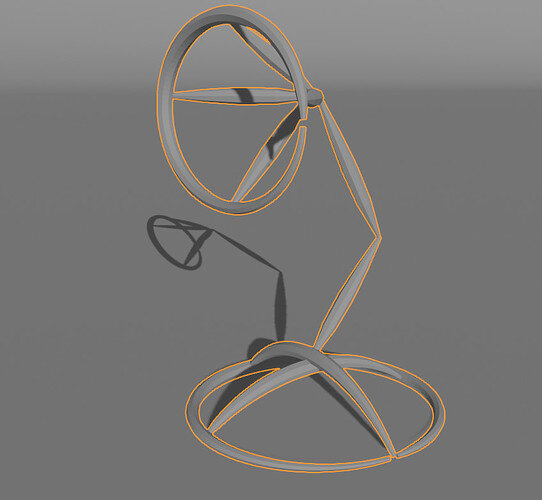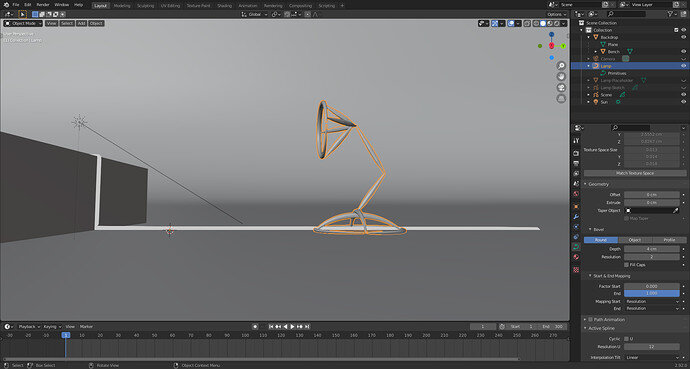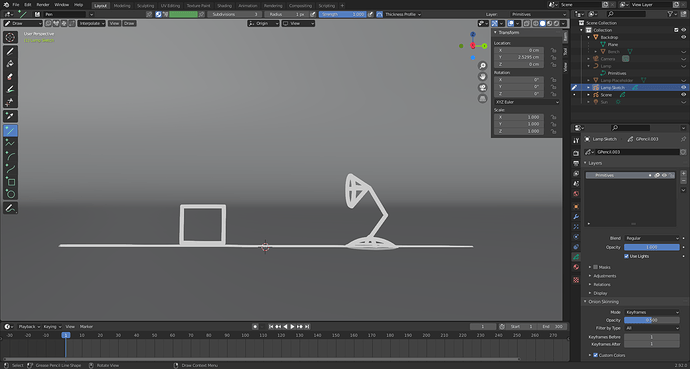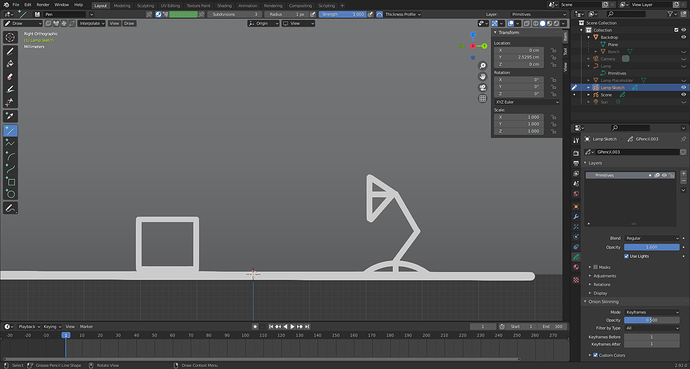I did follow the steps as written under:
- Converted the grease pencil lamp to Bezier Curve.
- Selected the Bezier Curve and hidden the grease pencil object.
- Applied Bevel in Object Data Properties.
But the result I got is not uniform. At some places the radius is more as compared to other. I don’t know what mistake I did. Kindly suggest the correction.
I am using Blender 2.92.