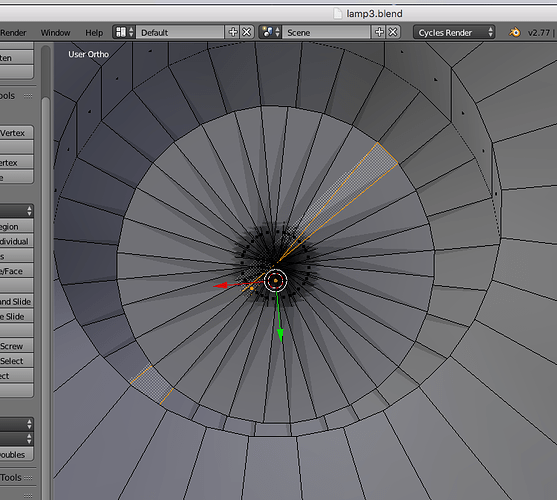Why the hole of my lamp look weird, like this?
Hard to say, my first impression would be that you have too many vertices (overlapping or possibly overlapping)? Maybe a wireframe display will give you more information … I guess this can happen when working with a circle and a bevel object, and creating a mesh from that? I remember having something similar (although I am not entirely sure if it is the same problem)
My (maybe too destructive) idea would be to delete all parts that look wrong, and just recreate the “strange parts” by extruding/insetting. If you delete the inner ring of faces, then you can just select the vertex ring, extrude without moving (so, E followed by ESC), scale by 0 and then remove doubles (or immediately “merge at center”, I guess). If I look at your screenshot, it looks as if the 2nd ring of faces also does something strange, so I would probably delete those as well (hence, after deleting all those faces, I would do 2 extrudes to obtain the result you want here)