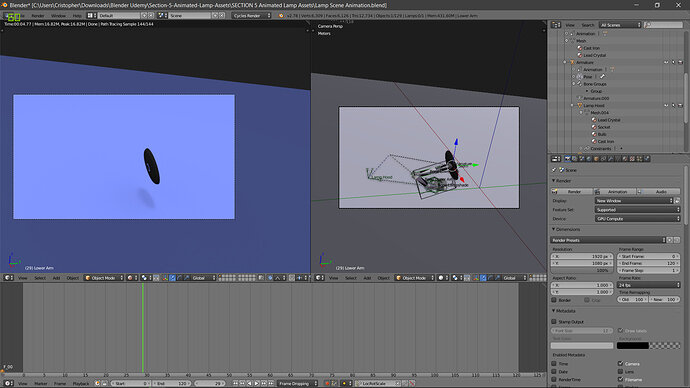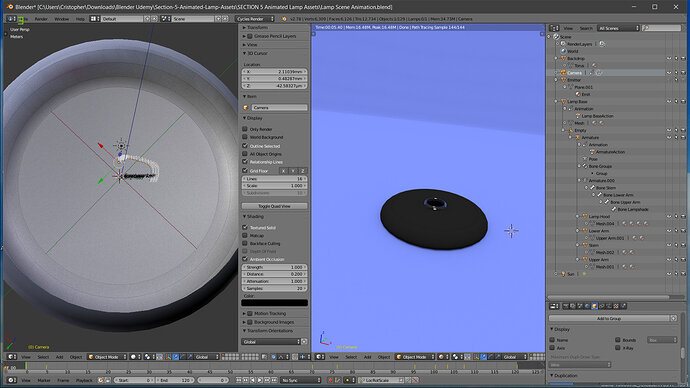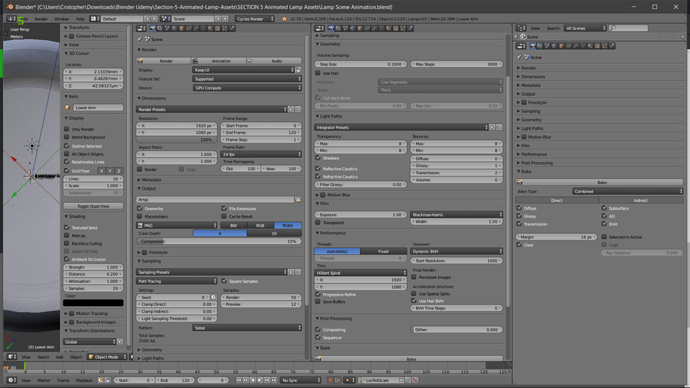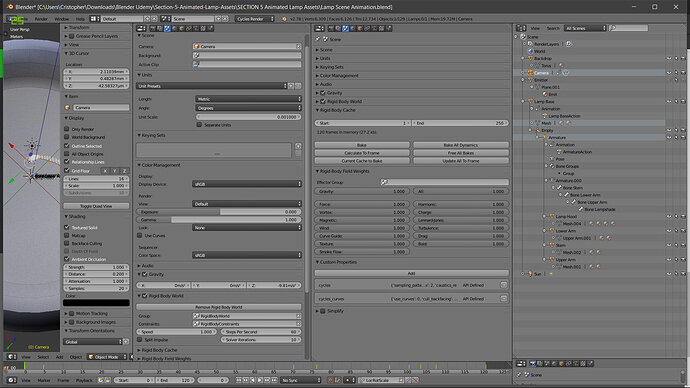Only the base renders.
Do you have everything on the same layer, and in the outliner do all the mesh objects have the camera icon next to them?
Yes. They were among the first things I checked.
Based on your posted image the only thing I can see is that you have an un-named mesh that has no icons next to it. Which isn’t much with the way your outliner is expanded.
Usually this is caused by the little camera icon in the outliner being toggled to off (which means don’t render that object), I often get caught out with nested objects- holding down CTRL when clicking the camera or Eye icons will ensure the child objects are also toggled too.
Hi,
It’s pretty hard to say based on the screenshots. Can you provide other screenshots about the hierarchy with the relevant parts that are not rendering correctly, or even better maybe provide a link to your .blend file so it would be easier to look at?
Cheers, Jax
In this shot, I’ve highlighted the camera in the “N” screen to identify if there is a problem with the camera - Hierarchy included.
Selected one of the invisible parts for “N” screen and showing render settings.
Camera settings
Let me know if there are any other screenshots that may be useful.
Thanks.
Hi again,
Thanks for more info. I can’t spot anything weird going on there. It could be materials (with many other things) as well. Would you mind sharing the .blend file?
Cheers, Jax
FYI: I uploaded my blender file for the problem with my lamp animation render. Jax is looking into it, but I hope you might look into into it, as well. Thanks
Hi Christopher_Woods,
Brief update. I took a look at your work. I am not yet sure why this happens but I know it’s the armature that somehow breaks the rendering. If I move your lamp parts away from the armature (unparent them) then the lamp starts to render. I will take a look more so I know why.
— update —
Ok, I know why your lamp do not render. Why, I really don’t know what’s the purpose of the thing that causes your lamp not to render  I could narrow the problem to the armature itself. When I unparented your mesh it started to render. And whenever I reparented it, it went invisible. So in the hierarchy if you select the armature, go the the object data in the properties and to the section called “duplication”. You have “frames” set on, this causes duplication of frames (whatever this means technically). If you set that to none, then you have everything rendering correctly.
I could narrow the problem to the armature itself. When I unparented your mesh it started to render. And whenever I reparented it, it went invisible. So in the hierarchy if you select the armature, go the the object data in the properties and to the section called “duplication”. You have “frames” set on, this causes duplication of frames (whatever this means technically). If you set that to none, then you have everything rendering correctly.
I don’t know why the base is still visible, maybe because of the parenting of your mesh? You have base without armature and then the rest of the lamp (that part that was not rendering) under the armature. There’s probably something with this setup that do not work with frame duplication. I am not sure if you are needing it anyways.
One additional suggestion for you while looking the armature: You probably should try to have your mesh under the same armature and animate the armature as whole. Now you have to animate the base separately and then the rest of the lamp separately. You could have one bone for the base which controls only the base position, rotation, scale and then the child bones control the stem etc. This way you could animate only the base and rest would just follow. But maybe you had something special in mind here? 
Anyways, hope you get this now done!
Cheers, Jax
Need a :Bow_down_in_gratitude: emoji. My project may now progress!
No, sorry nothing was planned. It was all me stumbling around in ignorance, trying to troubleshoot a previous problem that I must’ve turned on the “duplication”.
Thanks again!
Glad to see that this got solved for you 
No worries! I am glad I could help!
Cheers, Jax