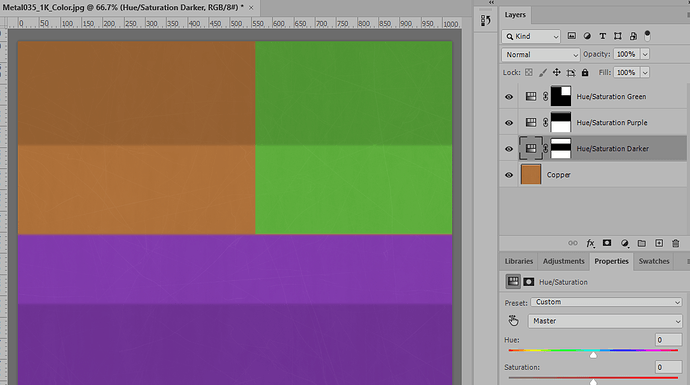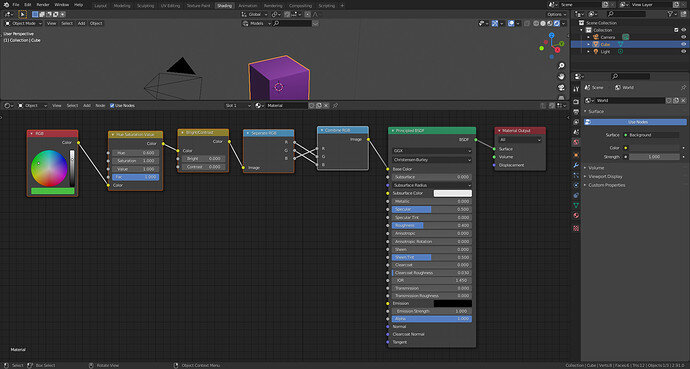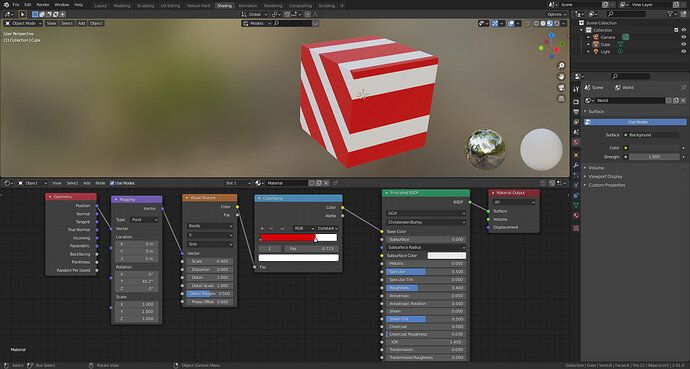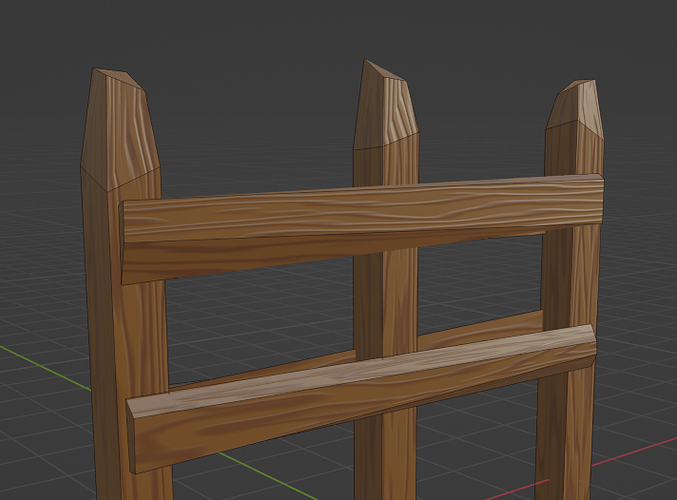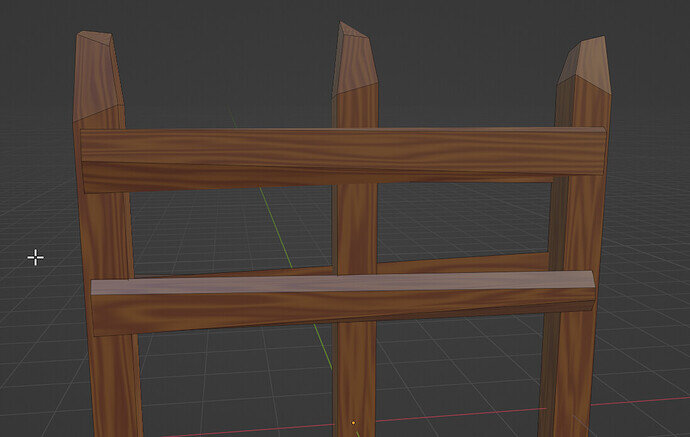Not knowing how to use texture nodes is driving me crazy. I wanted to tweak the copper to make it a little darker and ended up with the grey. I’m being patient waiting to learn!
If you use reflective materials, what do they reflect???
Your world color is dark grey, so that fact will be used in the copper color calculations …
So what I actually mean is that I can take a texture into photoshop and modify hue or saturation or lightness (or many other adjustments) to get a different texture. I would love to know how to do that in Blender since I assume(?) that Blender has different node options that I could use for it. I would rather not drag every texture into photoshop to tweak it. This took me a few minutes in photoshop. Original is middle left copper.
Yes, it can be done. But it’s a more high-level material nodes design.
But I’m still confused. You’re using just a color and shininess, roughness, and metal to work with?
With textures, you are adding irregularities to the output (bumps). With can be an image or a mathematically generated thing (endless).
Of course, a single color can be a simple texture. But in general, a texture is something else. Sorry if I’m confusing you
In the above example you can mix images or waves (horizontal, vertical bands)
You are getting way ahead of the course explaining things. That is fine so long as it is not sending you crazy! 
Going off into Photoshop is not how it is done.
Relax about the materials, get the lamp made, and working, that alone trips many up. Worry about materials later, they are a whole separate area, some of which was covered in the chess set I think if I have the lecture order right
Metallic on the Principled BDSF to max (1) Roughness lower zero is mirror like. But reflective materials need a world to reflect.
Actually there is an entire separate GameDev materials course! Edit called Blender Environments Artist.
Oh maybe I should take the materials course first. It just drives me crazy not being able to modify the textures the way I want them to when I know it’s probably easy.
Also are they not called textures? I thought that was pretty standard.
No idea on the naming, but I suspect a texture is far more limited in controls. For example transparency, is that a texture? Materials covers a much wider range of parameters and controls, would be my guess. Perhaps it came from a difference between 2d and 3d work?
I made textures as a job for 3d models in the past. We only had one texture not multiple so that’s why it wasn’t a material.
Thank you both for all your help
I was looking for RGB and Mix
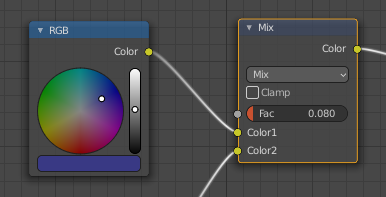
And here it is … possibilities are endless. But the complexity of things can slow down the render process.
So I just want to thank you both. I’m working at learning substance designer and love the blender node texturing even with it’s limitations. I credit you both with some of my learning and so much encouragement. Also kevin and the other people who interact with new people in forums.
I made this in about 15 minutes today and now it’s in unity (trying to avoid working on the rpg cinemachine stuff)