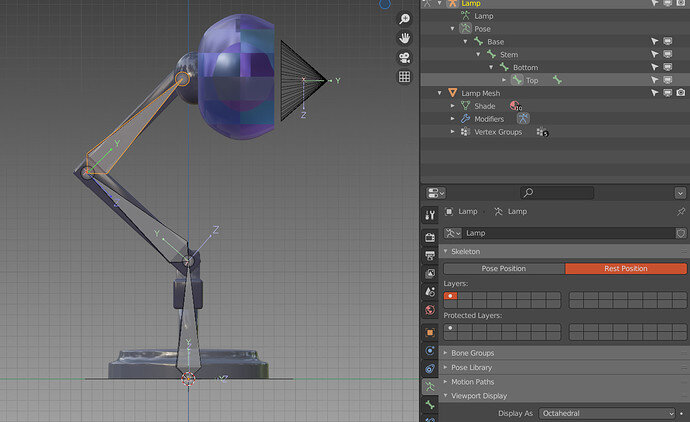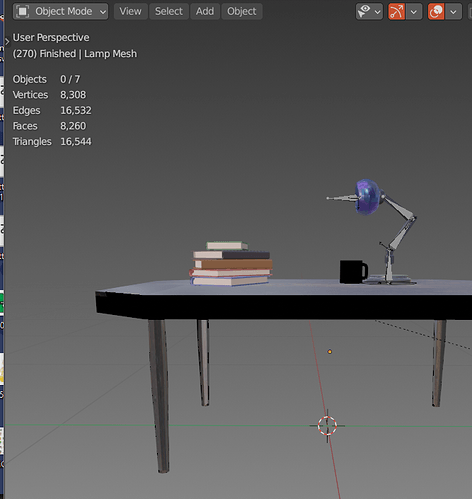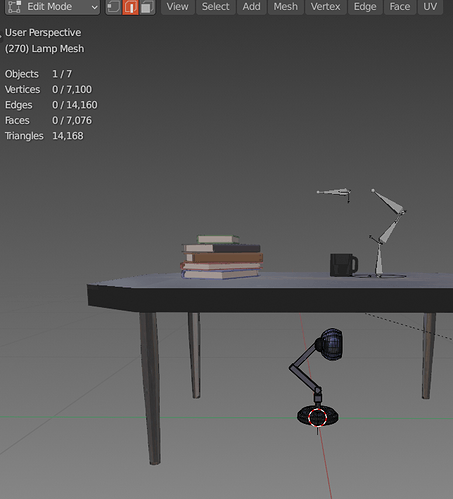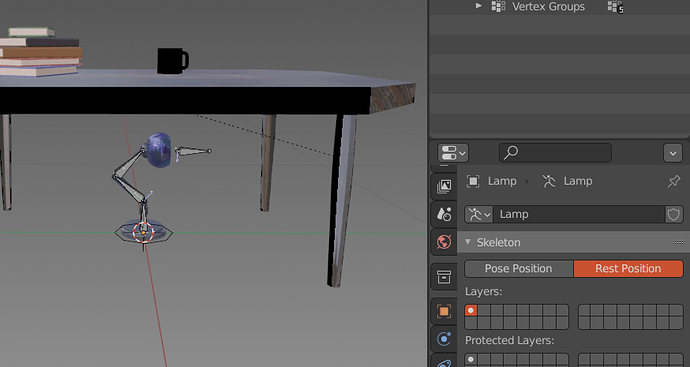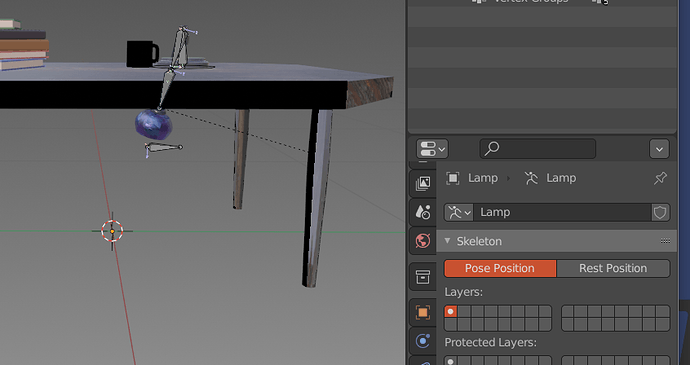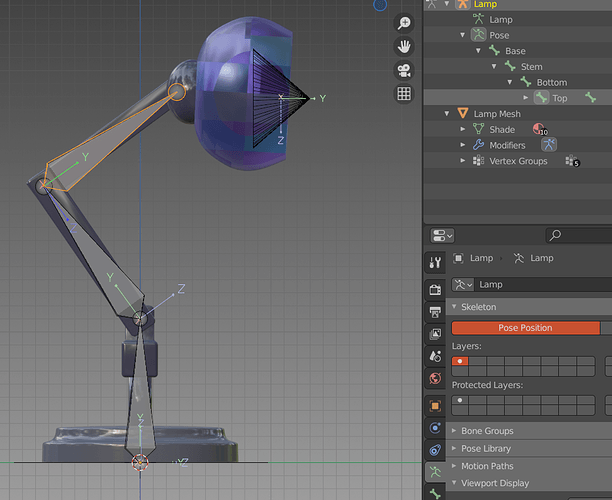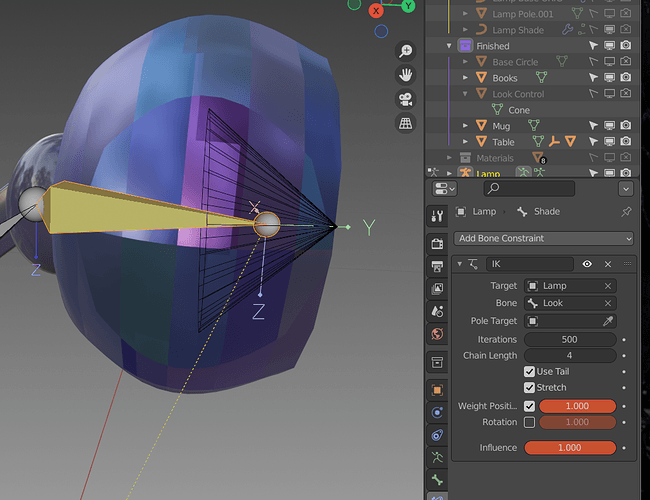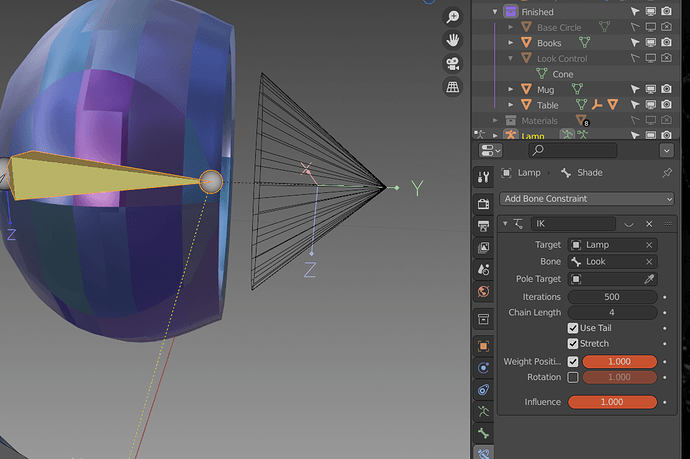I re-rigged the lamp but haven’t done the animation yet. I moved the lamp to the top of the table (the lamp had been at 0,0,0 for building) and now it’s totally all over the place depending on the mode I’m in. Also before moving the lamp the pose mode bones were in slightly different places (incorrect places) from rest mode (correct places) I did reset everything in pose mode and it didn’t fix it.
Premove Pose mode:
Premove Rest mode (correct):
Any idea what’s happening? I definitely feel I missed something about how to move the object or something.