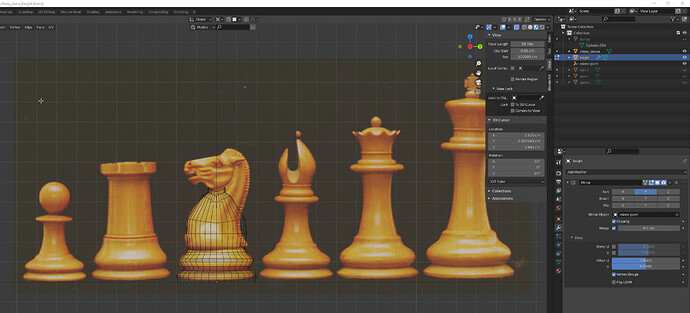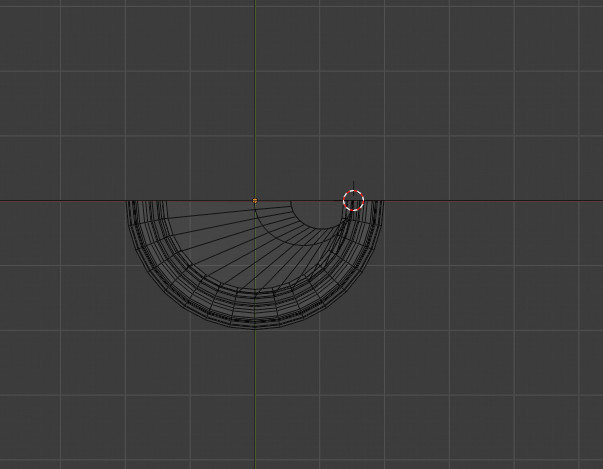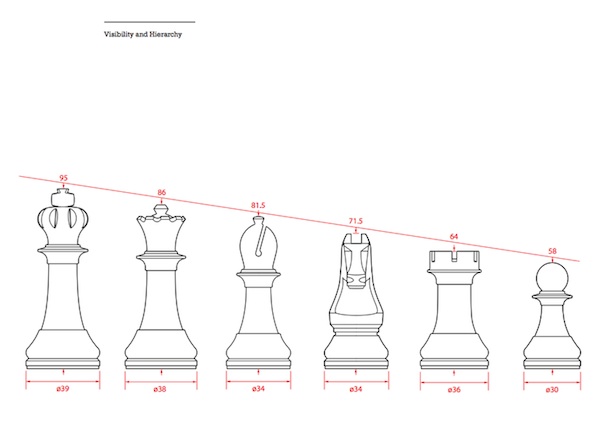Im having an Issue on a few fronts… I think its due to 3D cursor and origins. But when I move and scale, my edges move across the “center line” where I cut the base for the mirror modifier. I have to keep changing my 3D cursor location, but the video he does not. rotation and scaling seem to be better without the modifier command.
now I have the mirror, and the mirror side isnt duplicating my object the way I thougth it wold, but I dont see which option would effect the knight.
I know I missed something