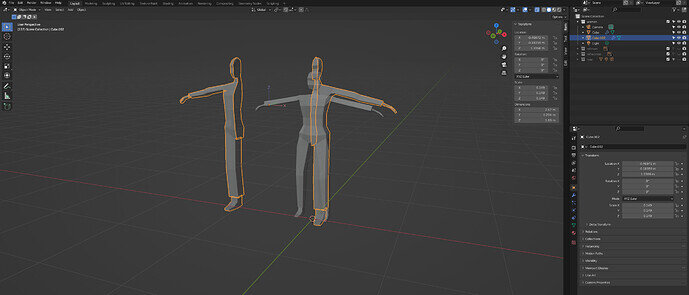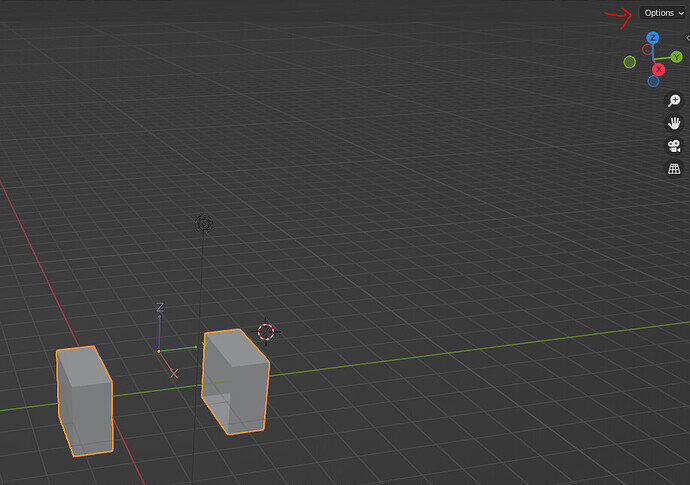I’m not sure what I did or what setting I need to use but when trying to move my models it’s only showing the left side moving. How do I keep the model connected while moving around in the scene?
2 Likes
I think you are mirroring the object on the point of its origin?!
Because its the middle of the two parts.
You can choose the 3D cursor as (0,0,0) centre.
Also set option mirror clipping option.
1 Like
Yes, as @FedPete says, the mirror is around the origin. And I see you have axis displayed on your origin point, which makes me believe that you have “affect only origin” ticked in the options. This will make you move the origin and the mirror will follow. Go into options and take away that tick to not move the origin anymore.
2 Likes
This topic was automatically closed 20 days after the last reply. New replies are no longer allowed.