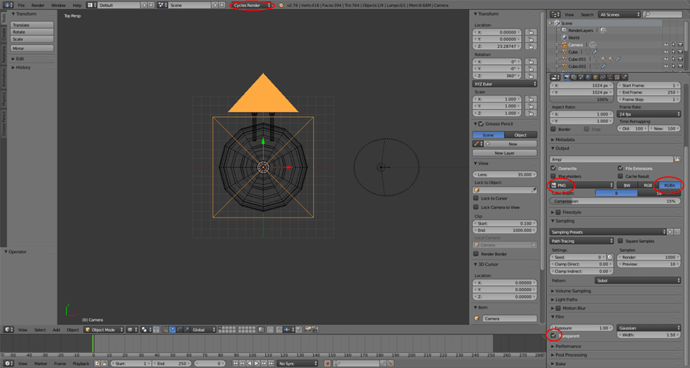Hope anyone could use it…& the upload will keep the alpha-channel…
As this is my first post in here, i am not allowed to post multiple pictures, so packed all in one picture. 
Its hard to see, but there are two laser-beams (enemy- & player-laser) on top-left in this image.
You need to find values foryourself, that the laserbeams match with the laser-canons in game.
Will post a screenshot in another post.
Feel free to use it.



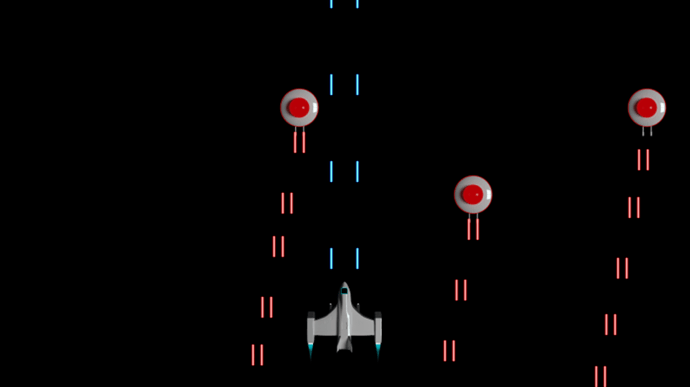


 I’d like to build some assets for a few course projects including the current Block Breaker I’m on now. I’ve taken a course in drawing and Blender on Udemy so I hope to start following them when I get to the part of implementing the assets and making them do stuff.
I’d like to build some assets for a few course projects including the current Block Breaker I’m on now. I’ve taken a course in drawing and Blender on Udemy so I hope to start following them when I get to the part of implementing the assets and making them do stuff.