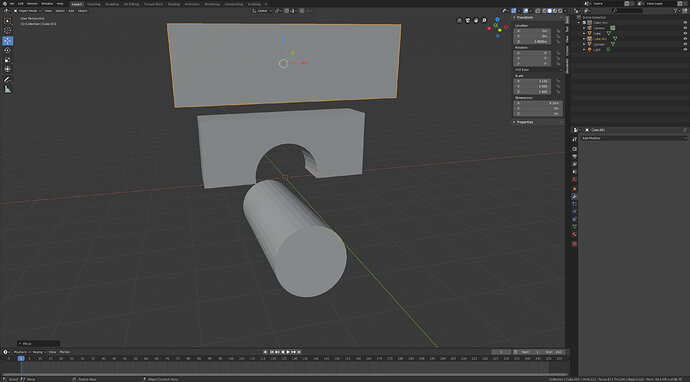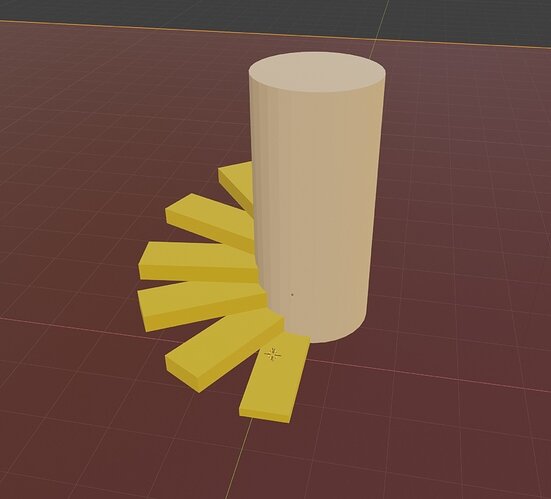This is just my two cents and just a bit of talk about the diamond shape resolution.
My head, or my way of solving building things (I come from voxel building) would have never thought in Applying the rotation of an axis to the scaling properties of the object.
When you ask me to deliver a diamond, I would respond: “Just mix two triangles or two pyramids”.
And then I came to realize there were no triangles nor pyramids in the Add mesh section (yes, I looked at that).
Cutting objects or using booleans is where my head goes when asked for this sort of operations, this is why adding a rotation property (in this case applying) to get a different behaviour on the object was a bit weird to me. I know I need to adapt my head to this sort of operations, though.
I’d like to know how would we get two triangles, speaking of them! : )