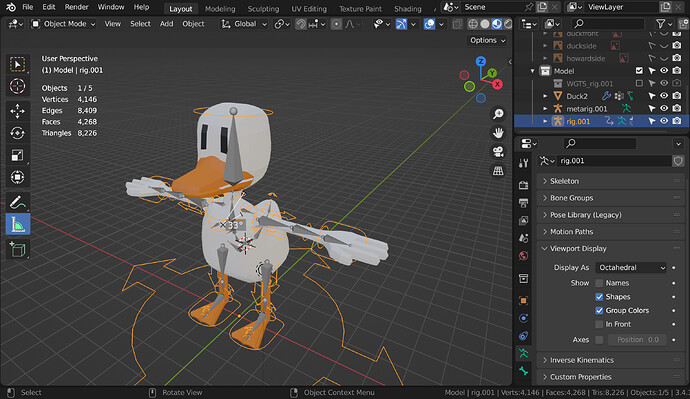I generated a rig for my model and then, somehow, the hand controls aren’t aligned with the hands.
As you can see, the hand controls aren’t aligned. I have fixed this before, but I forgot how I did it. I tried to fix the roll of the bones in the Transform, but still, nothing happened. How do I fix this? Just what do I need to do?