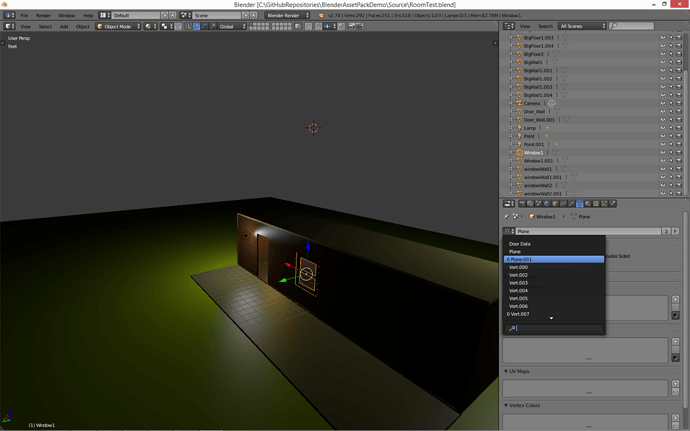Edit: this does seem to work upon reopen… ; but not by dragging the same file back onto blender the way i do it I guess -in attempt to avoid a rare freeze. Blender must have detected an unchanged file
In the lecture he said if you revert or otherwise re-open your file, the unused data block will dissapear.
I tried this myself but it proves untrue:
However re-opening Blender will remove the data.
I take it this means it is stored in RAM until blender closes, and in the past it cleared this memory when changing files, but now it keeps it until blender is closed.
Unless this is perhaps a preference somewhere? If so someone let me know.