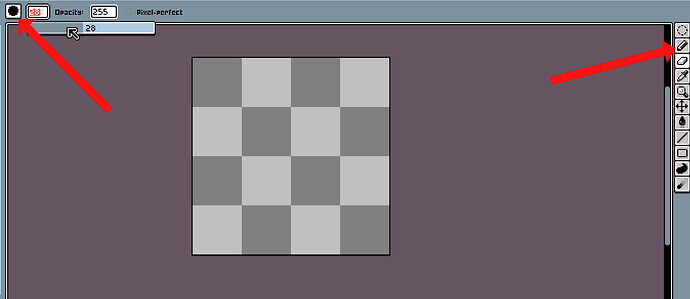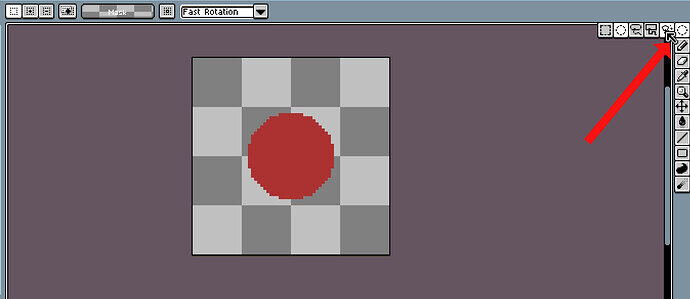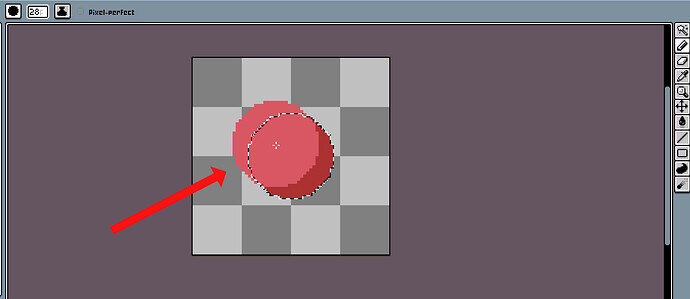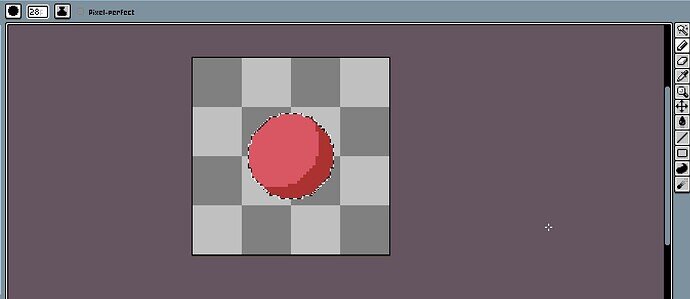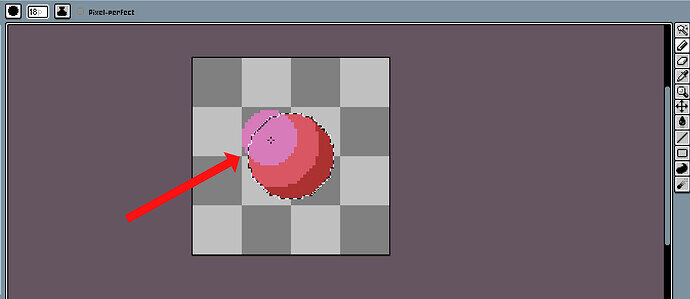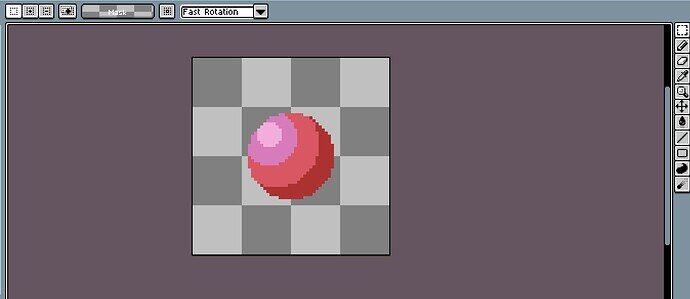I want to share with you one helpful feature that LibreSprite has (and mostly other programs too).
It might be a cheating  so it’s up to you to decide use it or not.
so it’s up to you to decide use it or not.
Here’s an example:
- Choose a pencil tool, select round brush and make it bigger (I used 64x64 canvas size and 28 pixels round brush size):
and paint a circle of dark color in the middle of your canvas.
- Select “Magic Wand” tool by pressing “W” or from right board and click on your circle to select it:
- Now while you have active selection, select another color (a lighter one) and paint a new circle upon old one but now a little bit upper to the left corner:
Here is the result:
As you can see, when we have active selection we can paint only inside it’s boarders.
- Let’s continue and add a new circle (but now make brush size smaller and color lighter). Remember: don’t turn off active selection right now:
- Now turn off active selection (ctr+d). Change brush size to 1px and add some backlight, dithering, outlines etc. Have fun!

Have a good day!