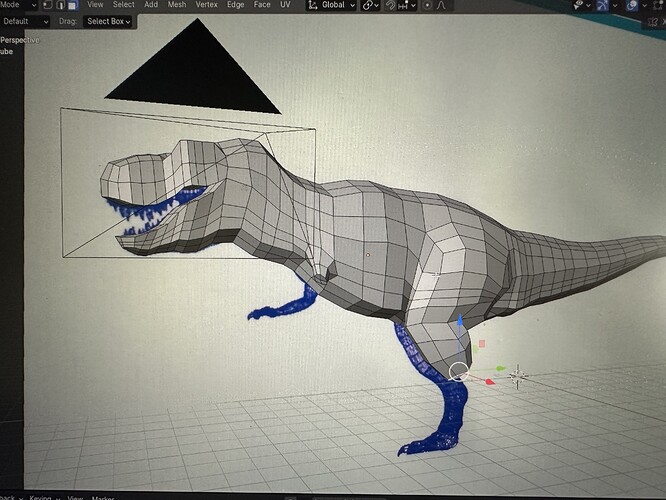Hi, here’s a JP TRex I’m modeling then hoping to sculpt details, etc. I’m using a picture of the original wireframe model modeled by the animator Steve “Spaz” Williams in 1991. It’s in the blocking out stage right now.
I’m hoping that I’m able to sculpt over this initial mesh?
If you’re doing the dino from the beginner course, that’s not covered there, but there’s no reason you couldn’t use this as an LP model reference to sculpt an HP model from. If you haven’t already, you may want to check out the Character Creator course (ogre), as that’s probably the most relevant one to what you’re trying to do =)
You can use sculpting tools on any mesh but low poly won’t give you the expected results from mid/high poly.
Sculpting will need a much denser mesh. Depends how much detail you want to sculpt rather. You could use the multiresolution modifier.
If doing the course it may be better just to do it though first then consider something more ambitious.
To clarify my earlier point, there are several things that could be done with it:
- Remesh and sculpt directly on the dino
- Sculpt directly on the dino with Dyntopo turned on
- Use the Multiresolution Modifier as NP5 suggested, as that’s designed to do pretty much exactly this.
- And if you really wanted to, you could also duplicate this mesh, give the copy a translucent material, and use it as a “3D reference image” while you sculpt on the original. Since it’s LP, you wouldn’t attempt to conform tightly to it because you’re adding detail and resolution (in fact, you’d likely completely encase it), but it could help to prevent any major changes from going off the rails.
The others are correct though: sculpting directly on a low-poly model without adding resolution in some way isn’t going to do much =)
This topic was automatically closed 24 hours after the last reply. New replies are no longer allowed.