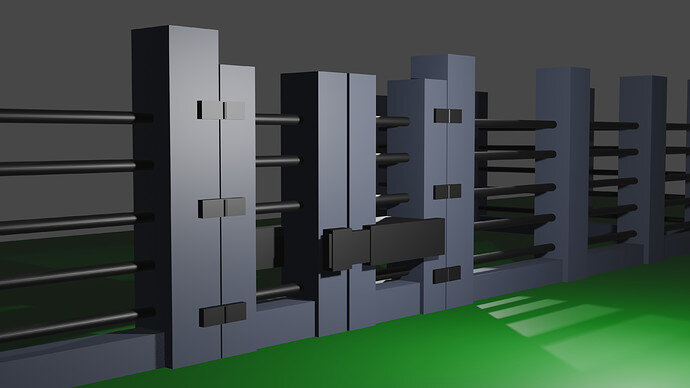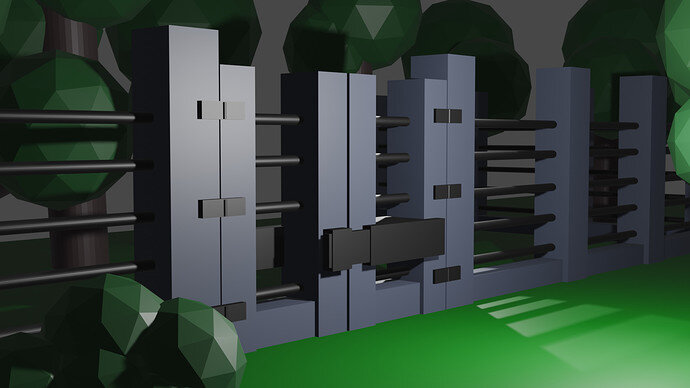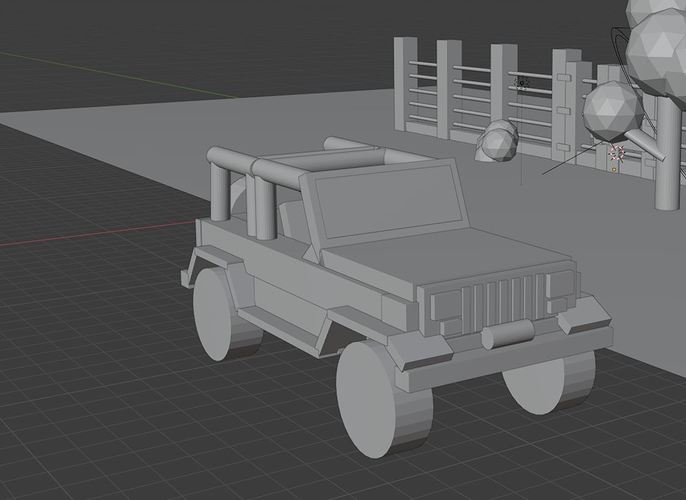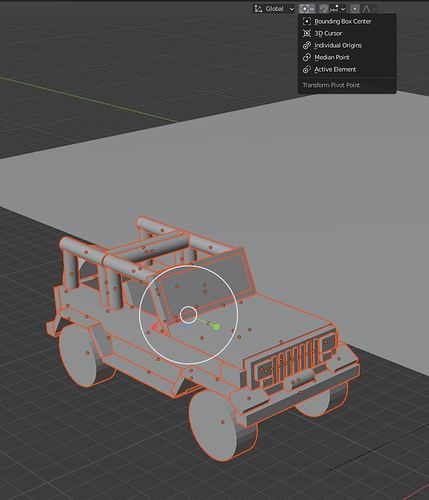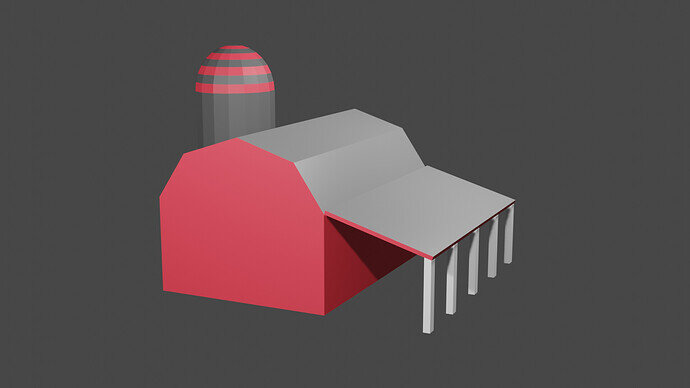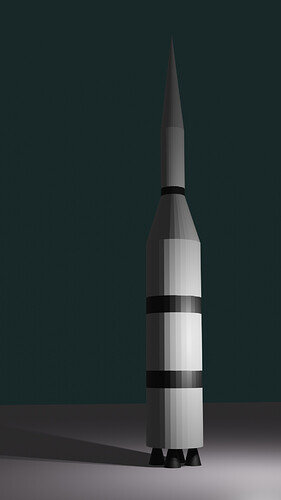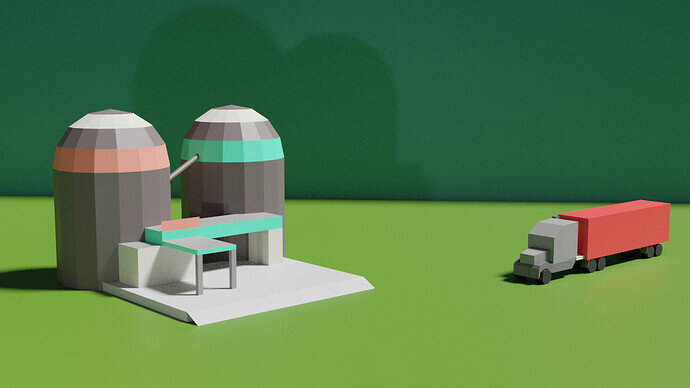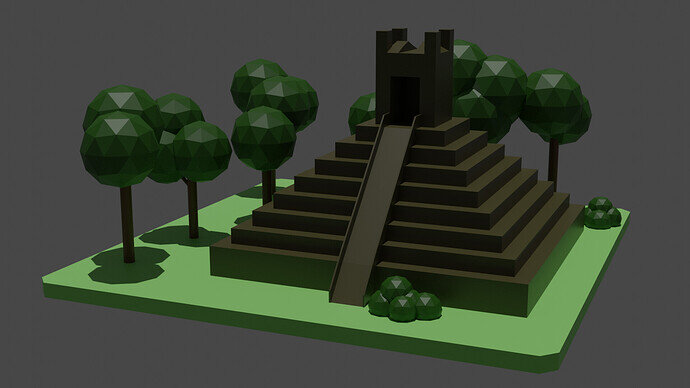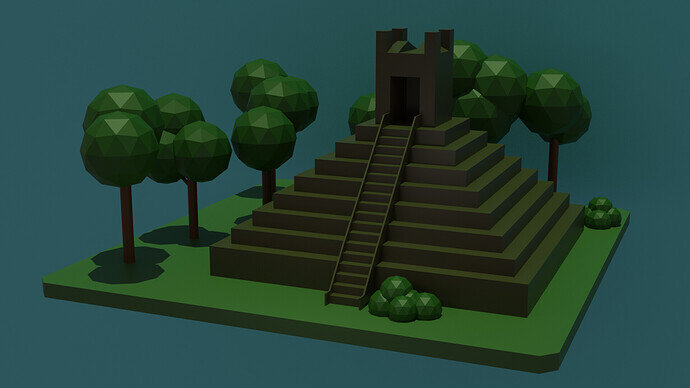Just showing off my first scene. It’s great seeing how easy things are when you can remember all the shortcuts and actions.
Welcome to this site.
That is a sturdy looking fence! I hope the dinos are on the other side!
Yes using the shortcuts makes Blender easier than all the button icon clicking. The ones you use most get embedded in your mind fairly fast.
Looks good! I hope it keeps the dinosaurs out! 
Dinosaurs are keen topiarists! Who would have thought it? 
Jokes aside it is a good addition at the stage of the basic shapes.
Had a go at making the Jeep from the movie. I’m sure the tools later on will make this a lot easier than just using cubes. But happy with how it looks. Haven’t had time to colour/render it yet.
Very effective Jeep. Once you can go into more than the basic shapes it will look better and take a lot longer to do!
Welcome, very nice selection of images
Just wondering if there is an easy way to scale my Jeep. I tried googling an answer but couldn’t find one.
So when I turn bounding box centre scaling on, I can only scale on the X and Y axis, but I need the Z as well, otherwise it’s going to end up super tall and skinny. But as you can see in the picture, the Z just disappears.
Any help would be appreciated.
What if you use the keyboard and press S for scale and then Z to scale on that axis?
Also. Since I’m seeing that you have lots of meshes that construct the jeep maybe you’ll need to parent them first
Ah you try to use that gizmo thing.
Try not using it (ever  )
)
With your selection and bounding box setting just press S and drag the mouse to make them all bigger in all axes. A pop up pane will appear in the lower left that after clicking the mouse button release of the active scaling, then it can also be used to change the scaling by numbers, in all or individual axes.
Just starting up again. Using the interface feels a lot easier when you have done the starting chapters like 3 times, lol.
Fine first models, lets hope you get right through the course this time!
Finished my pyramid. Did slightly stuff up going the wrong way with my loop cut - which made some things quite difficult when doing the stairs/ramp. I managed to get to a decent solution though regardless, but will watch out for it next time.
Good pyramid and well sorted out your problems.
Perhaps a bit too much green?