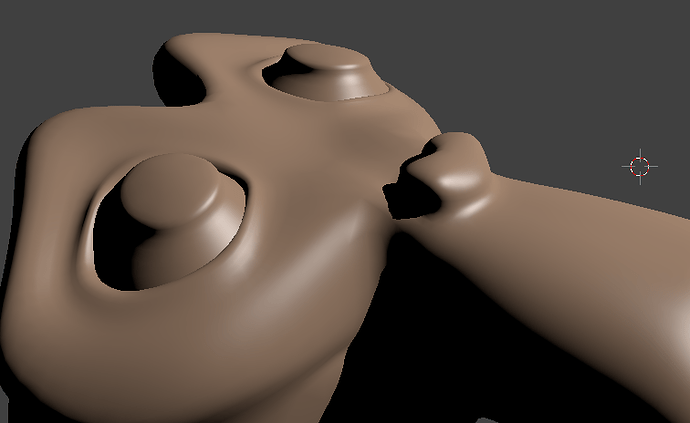I’m getting nice surface shading but the outlines aren’t looking good, as in the image below:
They seem to be a lot better in the video, so was wondering if this is due to some setting or is it just being softened by video compression? I’ve tried a few options like changing anti-aliasing etc. but hasn’t made a major difference.