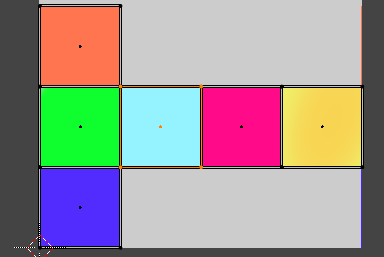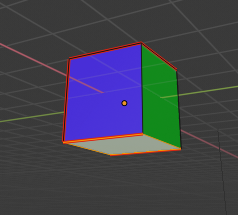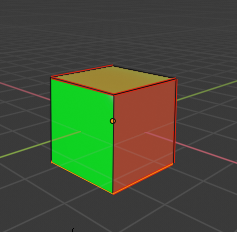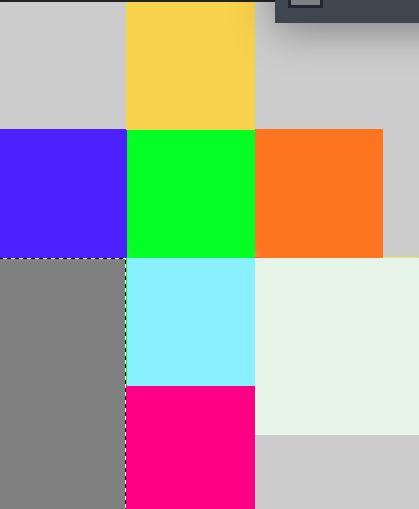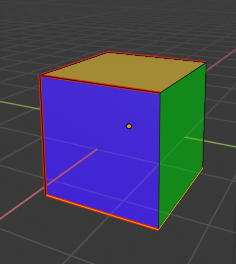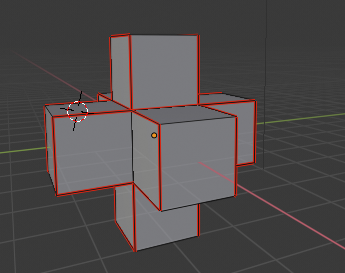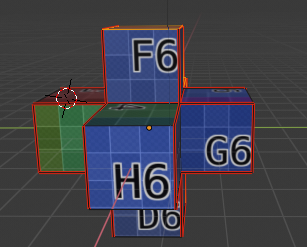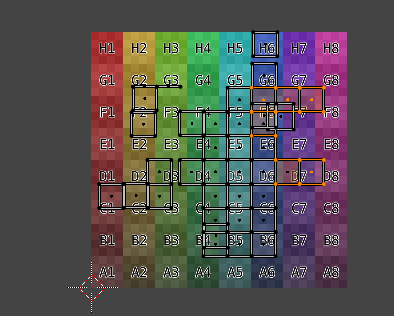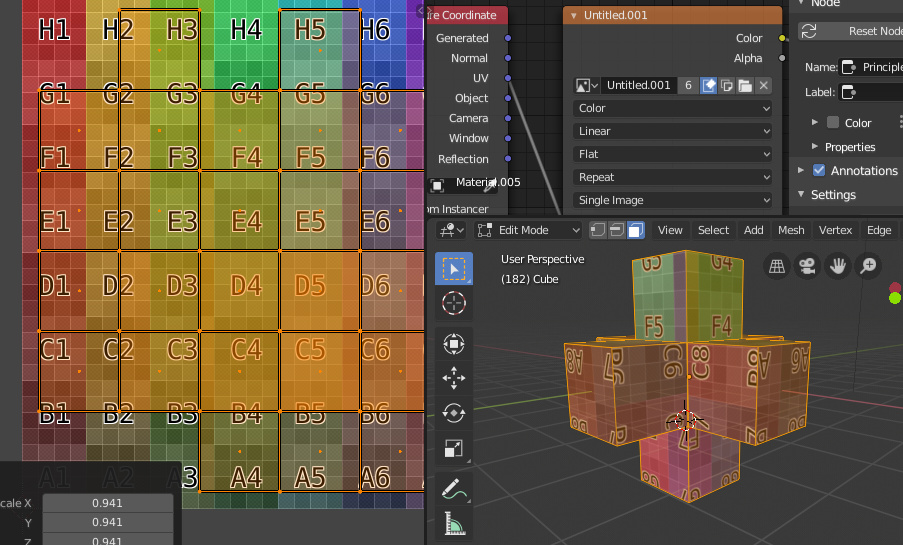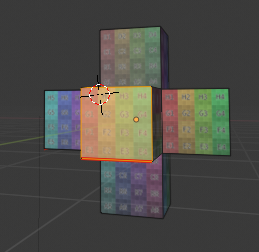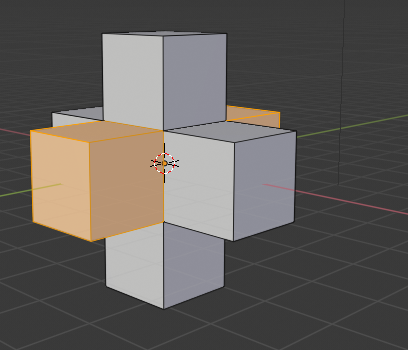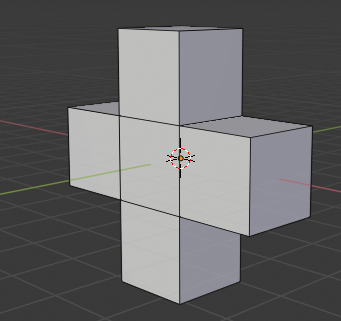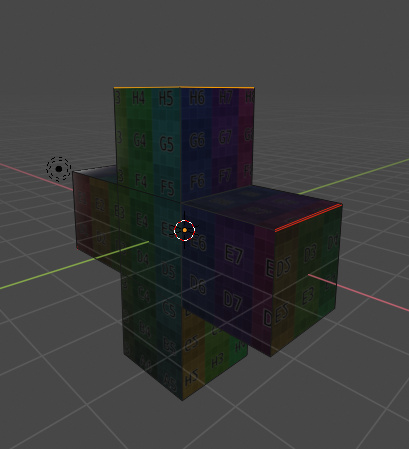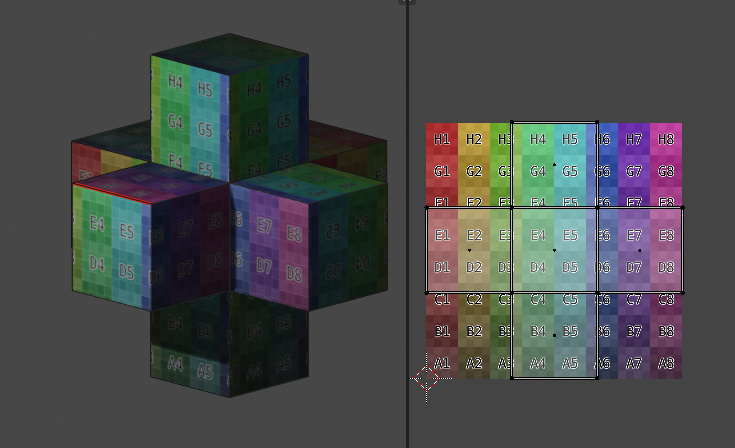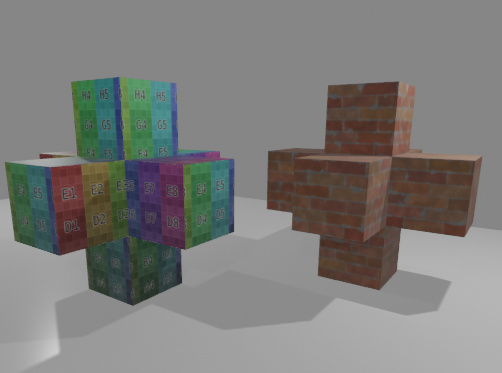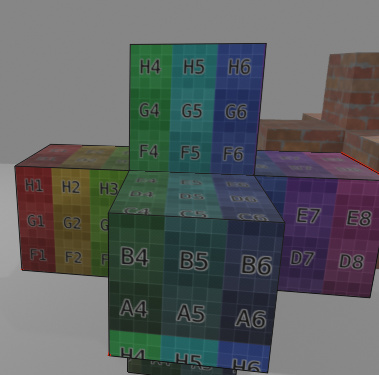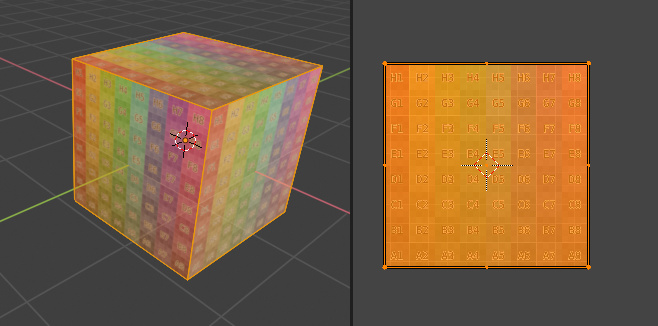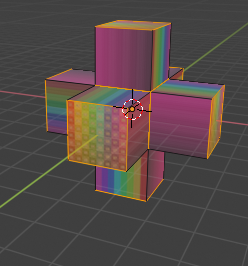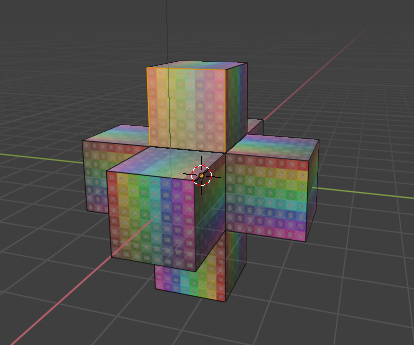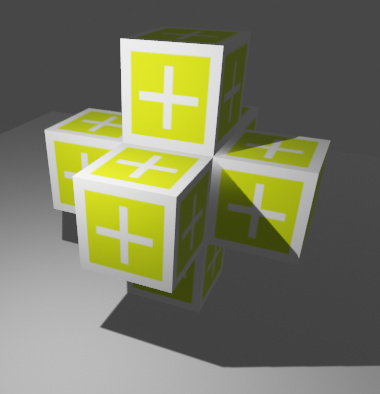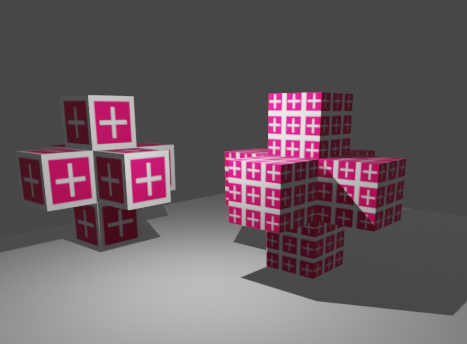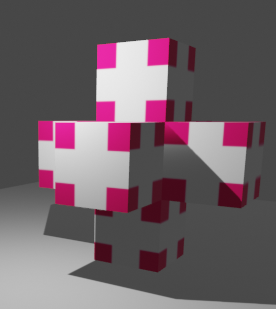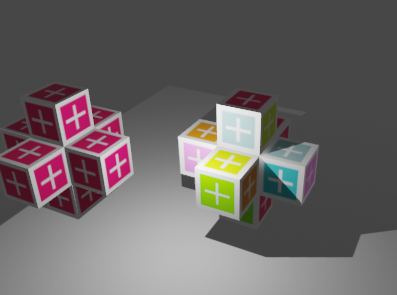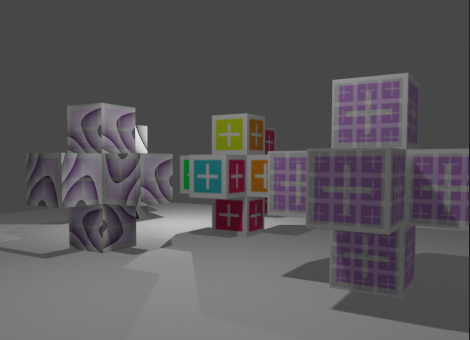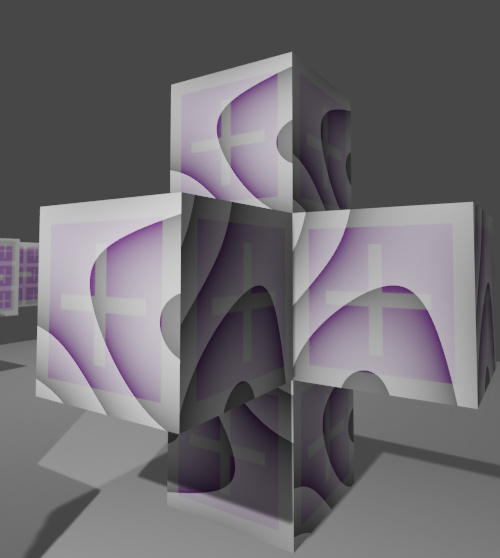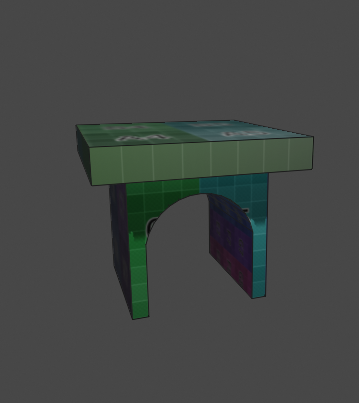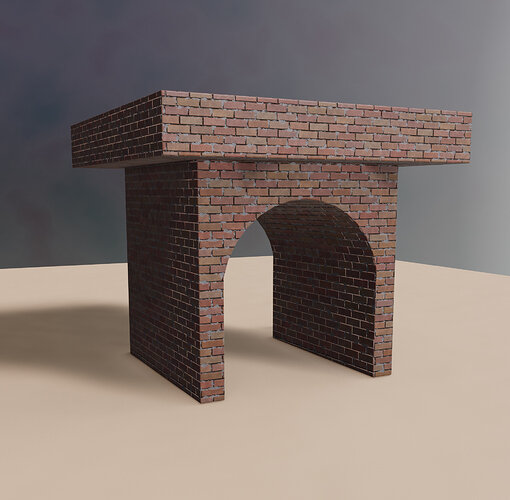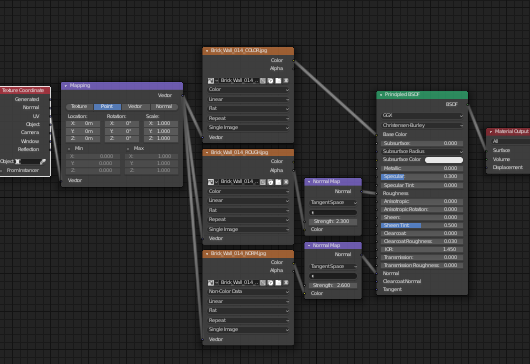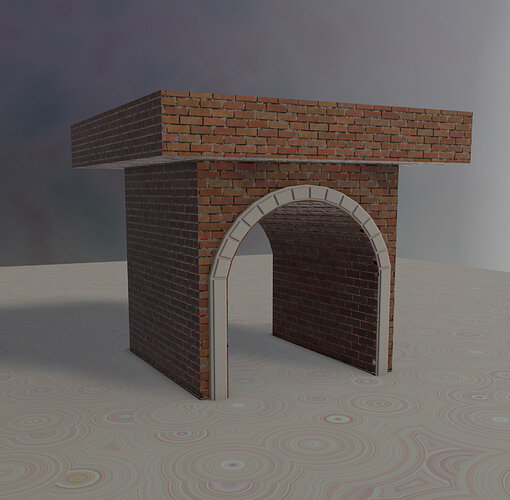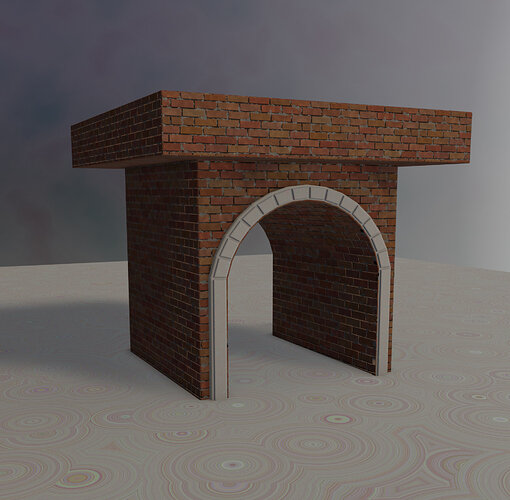UV unwrapping: I find it so difficult… But I will try it. I have bought two other courses here on udemy focusing on this topic only and it helps a little bit. I watch the videos of the blender environment course over and over and this is also helpful.
My bridge is a little bit to difficult to unwrap…because I have modeled a very complex one… So I tried to unwrap a very simple test model. My aim was that the texture fits in a perfect way to the model and that the texture is neat around the edges… It was not so easy, but I am proud to fix the problems…
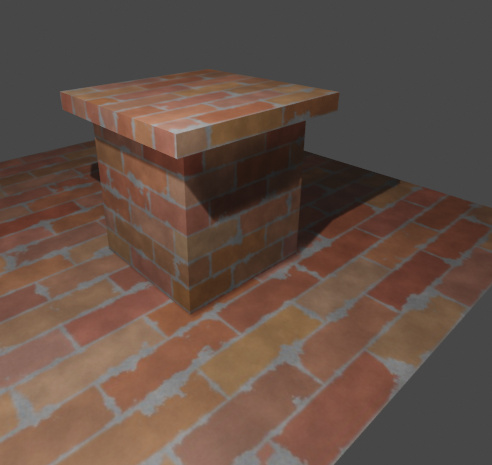
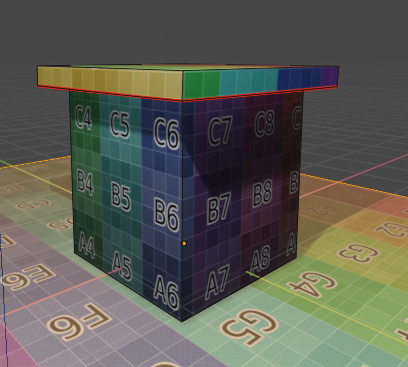
My aim was to continue with the tile structure in a perfect way, as an example A6 - A7.
for me to remember:
to switch between texture and colour grid texture, I have to go into the shader editor and load the image “colour grid” or here named “uv test”.
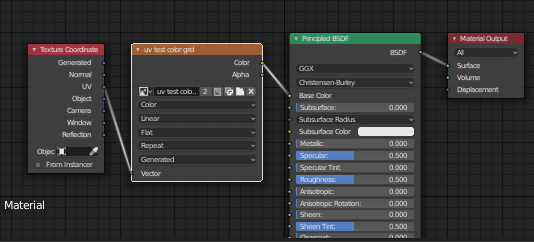
The workflow is:
working with the texture (by scaling and grabbing) and control it every few seconds with the colour grid texture (by scaling and grabbing)… a little bit annoying, but the best way to achieve perfect results.