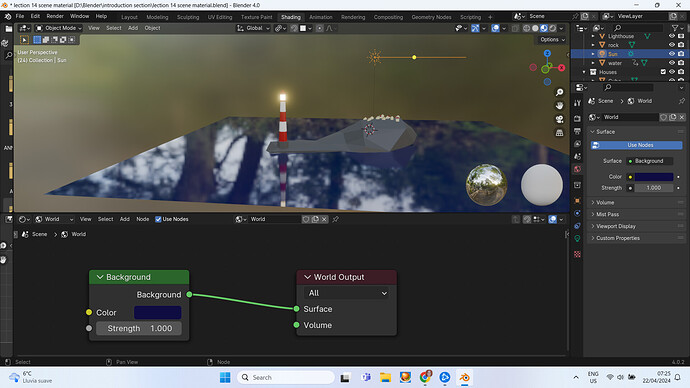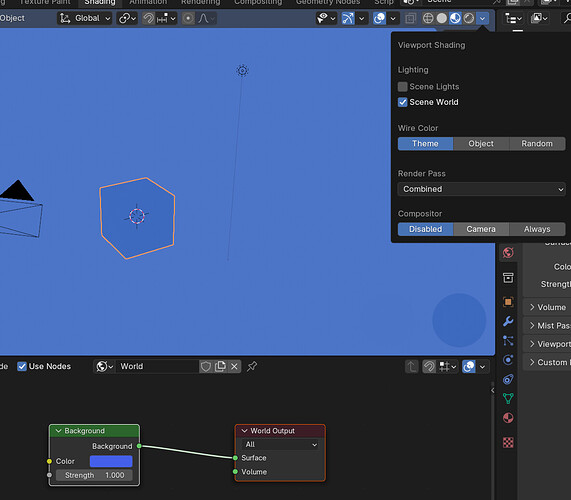My Lighthouse Island adventure with Blender is 1 step in the right 10 steps in the wrong direction!
Here is the Lesson 20. Lights and Atmosphere screenshot of everything on the screen. The background REFUSE TO CHANGE!
I WILL CONFESS MY “SIN”: I am using a bit actual version of Blender (4.0, not the latest). Maybe someone suspected that. So, I guess I need and you might recommend me to go to the version in the course, right?
In this case, I want to ask a stupid question: Will I be able to import my earlier saved files (the houses, the lighthouse mostly, the rock foundation eventually), and start from the point where I am “Snapping” them on each other? 
Thank you in advance for your responses!