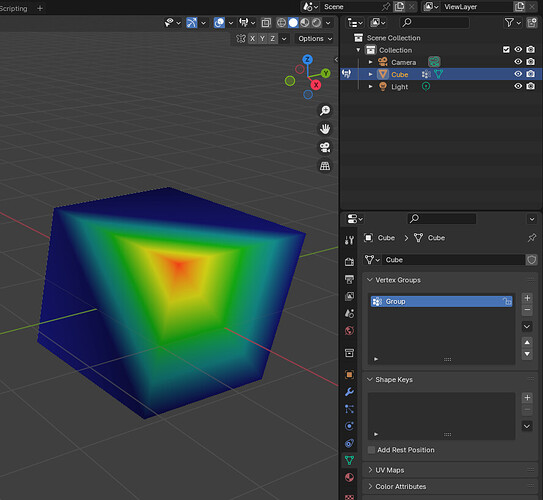For some reason when I bring my weight down to 0 and try to paint it doesn’t change anything. But then when I bring it back up it will change it.
- remove the weight paint data using the panel and do automated weight painting again.
- For each bone, there will be a weight paint data block, are you sure you are working on the correct weight paint data?
General Q&A note
Help us all to help you.
Please give full screenshots with any questions. With the relevant panels open.
This can be done by Blender itself, via the ‘Window’ menu bar top left-hand side.
On that menu dropdown is ‘save screenshot’.
You need to have strength set 1. If you’re using a drawing tablet then temporarily turn off pressure for strength.
To expand a bit on what @Dwayne said, don’t confuse Strength for Weight. I ran into exactly the same problem before I realized there were two separate sliders up there!
yeah so I found the solution. Sorry for the late reply. So what happened was that my weight paint brush was set to “add” instead of “Draw”. This took a moment of fiddling with before I found that out because I wasn’t even aware that the weight paint had different brushes.
This topic was automatically closed 24 hours after the last reply. New replies are no longer allowed.